Is it possible?
Yes it is, and mostly because of the good eye of dceejay.
So this is solved, althrough it could use some tweaking at the time.
For now, I think it would not hurt to leave it here.
I was, but still am wondering about this and maybe my fantasies is going to wild here... but maybe.
I have an ESP8266 with a RGB controller on it. Nothing fancy.
It has a webpage on it to control the RGB.
The RGB lamp works perfect with the websocket library on it.!
A websocket.js file is containing the JavaScript code
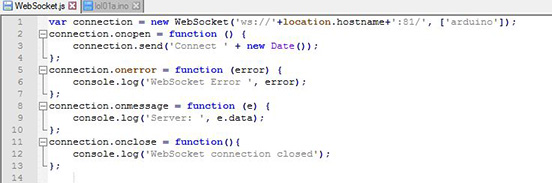
Part of the code for sending after hitting a button.

Is it possible to make something with Node-RED to control it?
A button on the dashboard to set it on or off, or maybe even change the color!?
I tryed the websocket node like this,

but, sure I am doing something wrong.
I treid to follow a few examples on the web, maybe it's the language barrier, I can not find a way to set this up.
Anybody an idea what I must do?
Thanks in advance.




