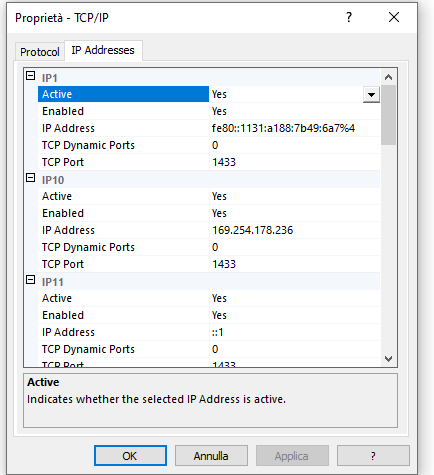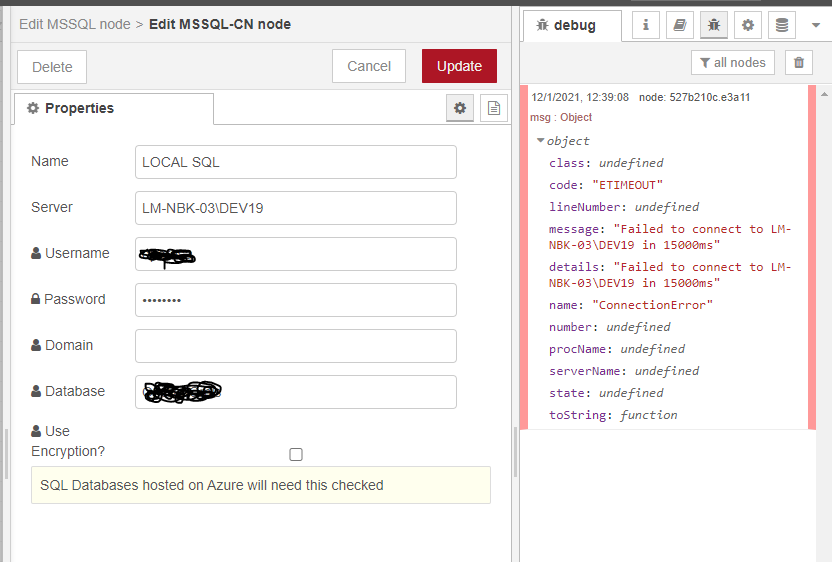Goog morning,
i have some problem with sql server (in local pc), using "node-red-contrib-mssql":
"ConnectionError: Failed to connect to LM-NBK-03:undefined in 15000ms"
My instance name is: LM-NBK-03\DEV19
Problably the problem is the port "undefined
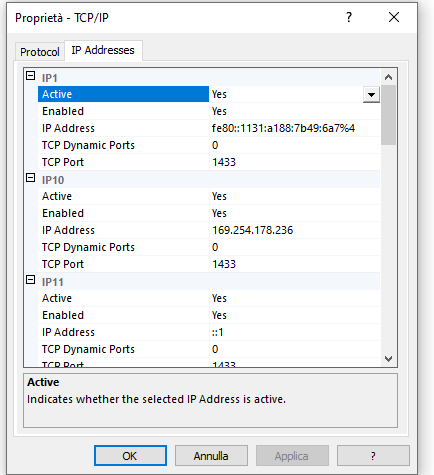


Help please!
Try node-red-contrib-mssql-plus instead (that other node-red-contrib-mssql is pretty much dead, is missing many features & has bugs)
Questions...
-
Did you remove node-red-contrib-mssql and restart node-red?
-
Can you (from the node-red server) PING LM-NBK-03
From the tedious website...
SQL Server Configurations
Ensure SQL Server Browser and SQL Server Agent is running (Agent can only run on SQL Server Developer/Enterprise, NOT SQL Server Express).
Enable TCP/IP port via SQL Configuration Manager ( C:\Windows\SysWOW64\SQLServerManager14.msc for windows).
Ensure user is enabled: SQL Server Management Studio -> Security -> logins -> enable user
Ok now is ok.
The SQL Server Browser was not active. Sorry!
Thanks
system
Closed
6
This topic was automatically closed 14 days after the last reply. New replies are no longer allowed.