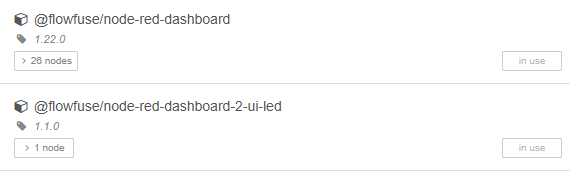I've installed the ui-led for Dashboard 2. It appears in palette but not on dashboard
Seeing this error message in Chrome console
![]()
Node-Red version is 4.0.8
Dashboard version is 1.22.0
I've restarted node-red after installation and refreshed the browser
Sample flow
[
{
"id": "765de373b1e11b99",
"type": "ui-led",
"z": "bc44e168715d8ffa",
"name": "",
"group": "15eaa40bfde116bd",
"order": 1,
"width": "2",
"height": "2",
"label": "Status",
"labelPlacement": "left",
"labelAlignment": "left",
"states": [
{
"value": "false",
"valueType": "bool",
"color": "#ff0000"
},
{
"value": "true",
"valueType": "bool",
"color": "#00ff00"
}
],
"allowColorForValueInMessage": false,
"shape": "circle",
"showBorder": true,
"showGlow": true,
"x": 710,
"y": 480,
"wires": []
},
{
"id": "f478bb7ec3dfff3a",
"type": "inject",
"z": "bc44e168715d8ffa",
"name": "",
"props": [
{
"p": "payload"
}
],
"repeat": "",
"crontab": "",
"once": false,
"onceDelay": 0.1,
"topic": "",
"payload": "true",
"payloadType": "bool",
"x": 570,
"y": 480,
"wires": [
[
"765de373b1e11b99"
]
]
},
{
"id": "e605f70591e21c6b",
"type": "inject",
"z": "bc44e168715d8ffa",
"name": "",
"props": [
{
"p": "payload"
}
],
"repeat": "",
"crontab": "",
"once": false,
"onceDelay": 0.1,
"topic": "",
"payload": "false",
"payloadType": "bool",
"x": 570,
"y": 520,
"wires": [
[
"765de373b1e11b99"
]
]
},
{
"id": "15eaa40bfde116bd",
"type": "ui-group",
"name": "About",
"page": "2d89b02b4169d5cb",
"width": "12",
"height": 1,
"order": 1,
"showTitle": false,
"className": "",
"visible": "true",
"disabled": "false",
"groupType": "default"
},
{
"id": "2d89b02b4169d5cb",
"type": "ui-page",
"name": "About",
"ui": "4740393b964cb7af",
"path": "/page99",
"icon": "information-outline",
"layout": "notebook",
"theme": "11edfaf96d0baec1",
"breakpoints": [
{
"name": "Default",
"px": "0",
"cols": "3"
},
{
"name": "Tablet",
"px": "576",
"cols": "6"
},
{
"name": "Small Desktop",
"px": "768",
"cols": "9"
},
{
"name": "Desktop",
"px": "1024",
"cols": "12"
}
],
"order": 15,
"className": "",
"visible": "true",
"disabled": "false"
},
{
"id": "4740393b964cb7af",
"type": "ui-base",
"name": "Tiger",
"path": "/dashboard",
"appIcon": "",
"includeClientData": true,
"acceptsClientConfig": [
"ui-notification",
"ui-control",
"ui-dropdown",
"ui-chart",
"ui-gauge",
"ui-button",
"ui-template"
],
"showPathInSidebar": false,
"navigationStyle": "fixed",
"titleBarStyle": "hidden",
"showReconnectNotification": true,
"notificationDisplayTime": "1",
"showDisconnectNotification": true
},
{
"id": "11edfaf96d0baec1",
"type": "ui-theme",
"name": "Dark1",
"colors": {
"surface": "#424242",
"primary": "#0094ce",
"bgPage": "#424242",
"groupBg": "#424242",
"groupOutline": "#424242"
},
"sizes": {
"density": "default",
"pagePadding": "2px",
"groupGap": "6px",
"groupBorderRadius": "4px",
"widgetGap": "10px"
}
}
]