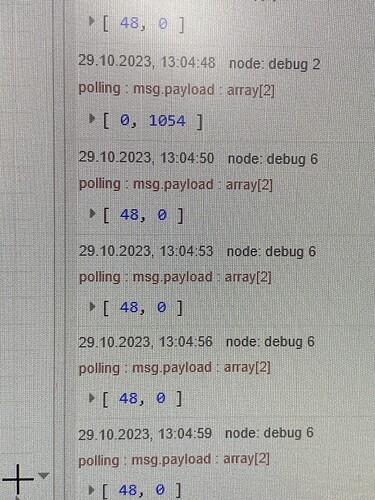I am reading out my Values of pur Batterie and in Debug I am getting the values- 39,0 -now i want to put it on a Dashboard(line chart)-that also works but it doesnt shows me the right value(39) it just shows me some crazy values that are going from10-95 -there stands that this are polling values -but how do I get the right value(39)
Hi Marv
You will have to show a example flow, as when i send "39.0" to chart it works fine.
Also provide a debug node output for the incoming value. So we can see if it is a number or string.
There’s a great page in the docs (Working with messages : Node-RED) that will explain how to use the debug panel to find the right path/value to any data item.
Pay particular attention to the part about the buttons that appear under your mouse pointer when you over hover a debug message property in the sidebar.

[edit] The issue maybe the locale number format using the comma rather than a period.
Alright well i am Form Germany so i only understood Most of it- but i try to show my Problem by Pictures -
So this is My value i am getting from the debug node
-it is 48,0
The value gets every 3seconds read out - but this shows my chart
You can use google translate to understand in your own language.
Any way you have an array as input, you would need to move the value you require to payload.
e.g
[{"id":"3c3cf116beba1ad6","type":"inject","z":"d1395164b4eec73e","name":"","props":[{"p":"payload"},{"p":"topic","vt":"str"}],"repeat":"","crontab":"","once":false,"onceDelay":0.1,"topic":"t","payload":"[39,0]","payloadType":"json","x":150,"y":980,"wires":[["06ca833a3b9edb62","83de3c343773eeed"]]},{"id":"06ca833a3b9edb62","type":"debug","z":"d1395164b4eec73e","name":"debug 345","active":true,"tosidebar":true,"console":false,"tostatus":false,"complete":"false","statusVal":"","statusType":"auto","x":290,"y":920,"wires":[]},{"id":"83de3c343773eeed","type":"change","z":"d1395164b4eec73e","name":"","rules":[{"t":"set","p":"payload","pt":"msg","to":"payload[0]","tot":"msg"}],"action":"","property":"","from":"","to":"","reg":false,"x":280,"y":1040,"wires":[["af5548e48a0467d5","267e79ae657c4e67"]]},{"id":"af5548e48a0467d5","type":"ui_chart","z":"d1395164b4eec73e","name":"","group":"4f791fdc1745d3d9","order":2,"width":0,"height":0,"label":"chart","chartType":"line","legend":"false","xformat":"HH:mm:ss","interpolate":"linear","nodata":"","dot":false,"ymin":"","ymax":"","removeOlder":1,"removeOlderPoints":"","removeOlderUnit":"3600","cutout":0,"useOneColor":false,"useUTC":false,"colors":["#1f77b4","#aec7e8","#ff7f0e","#2ca02c","#98df8a","#d62728","#ff9896","#9467bd","#c5b0d5"],"outputs":1,"useDifferentColor":false,"className":"","x":390,"y":1080,"wires":[[]]},{"id":"267e79ae657c4e67","type":"debug","z":"d1395164b4eec73e","name":"debug 346","active":true,"tosidebar":true,"console":false,"tostatus":false,"complete":"false","statusVal":"","statusType":"auto","x":450,"y":1000,"wires":[]},{"id":"4f791fdc1745d3d9","type":"ui_group","name":"micro","tab":"c954274bbed7292e","order":1,"disp":false,"width":"18","collapse":false,"className":""},{"id":"c954274bbed7292e","type":"ui_tab","name":"Solar","icon":"dashboard","order":1,"disabled":false,"hidden":false}]
In a change node prior to chart node.
set msg. payload
to the value msg. payload[0]
An array is reresented by [ ]
You would benifit in veiwing essentials videos
This topic was automatically closed 30 days after the last reply. New replies are no longer allowed.