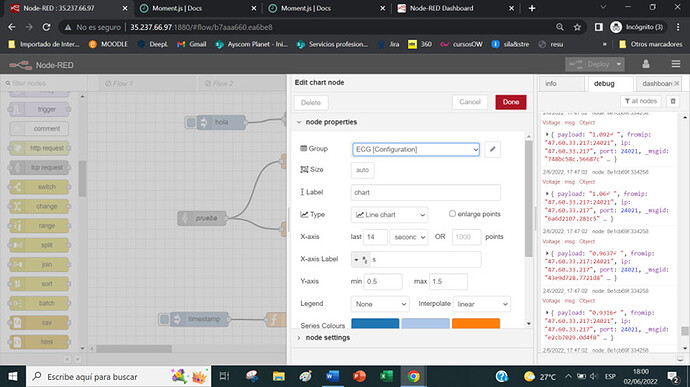I mean:

and dashboard:

[{"id":"cb1a3d5460e00228","type":"tab","label":"Flow 1","disabled":false,"info":"","env":[]},{"id":"509f2e65acb1d7c1","type":"ui_chart","z":"cb1a3d5460e00228","name":"","group":"feee56445f470f84","order":0,"width":0,"height":0,"label":"chart","chartType":"line","legend":"false","xformat":"HH:mm:ss","interpolate":"linear","nodata":"","dot":false,"ymin":"","ymax":"","removeOlder":1,"removeOlderPoints":"","removeOlderUnit":"3600","cutout":0,"useOneColor":false,"useUTC":false,"colors":["#1f77b4","#aec7e8","#ff7f0e","#2ca02c","#98df8a","#d62728","#ff9896","#9467bd","#c5b0d5"],"outputs":1,"useDifferentColor":false,"className":"","x":730,"y":380,"wires":[[]]},{"id":"95a2bf1261670e2a","type":"inject","z":"cb1a3d5460e00228","name":"","props":[{"p":"topic","vt":"str"}],"repeat":"1","crontab":"","once":true,"onceDelay":0.1,"topic":"Time","x":410,"y":340,"wires":[["3b73600aaef1eb01"]]},{"id":"7955e5011809ccbf","type":"inject","z":"cb1a3d5460e00228","name":"","props":[{"p":"topic","vt":"str"}],"repeat":"1","crontab":"","once":true,"onceDelay":0.1,"topic":"Voltaje","x":420,"y":440,"wires":[["bb1b231451b142af"]]},{"id":"3b73600aaef1eb01","type":"random","z":"cb1a3d5460e00228","name":"","low":1,"high":10,"inte":"true","property":"payload","x":560,"y":340,"wires":[["509f2e65acb1d7c1"]]},{"id":"bb1b231451b142af","type":"random","z":"cb1a3d5460e00228","name":"","low":1,"high":"100","inte":"true","property":"payload","x":560,"y":440,"wires":[["509f2e65acb1d7c1"]]},{"id":"feee56445f470f84","type":"ui_group","name":"Default","tab":"0ed4eeb8e062e528","order":1,"disp":true,"width":"6","collapse":false,"className":""},{"id":"0ed4eeb8e062e528","type":"ui_tab","name":"Home","icon":"dashboard","disabled":false,"hidden":false}]