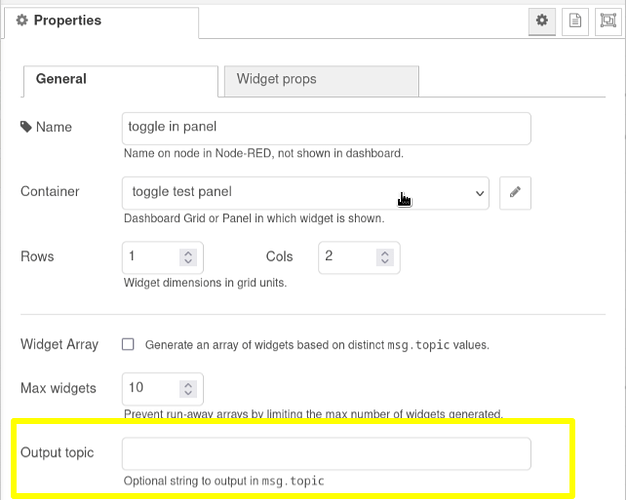Just installed your latest, and using a data buffer to persist chart data between browser sessions, which although appears to work OK...

[{"id":"02a8193ebdb37b8f","type":"fd-time-plot","z":"1543d308b342690a","fd_container":"28d1859702cdf729","fd_cols":"3","fd_rows":"3","fd_array":false,"fd_array_max":10,"name":"","title":"Waves","popup_info":"","data":"","labels":["sin","cos"],"colors":[],"axes":[],"widths":[],"span_gaps":[],"left_unit":"","right_unit":"","left_min":"","left_max":"","left_decimals":1,"right_min":"","right_max":"","right_decimals":1,"x":515,"y":260,"wires":[[]]},{"id":"d2a94db941e6b041","type":"inject","z":"1543d308b342690a","name":"","props":[{"p":"payload"},{"p":"topic","vt":"str"}],"repeat":"0.5","crontab":"","once":true,"onceDelay":0.1,"topic":"","payload":"","payloadType":"date","x":150,"y":260,"wires":[["124e90842dd03c49"]]},{"id":"124e90842dd03c49","type":"function","z":"1543d308b342690a","name":"Chart Persistance","func":"let data = flow.get('chartTest') || []\nlet now = msg.payload\nlet s = Math.sin(now / 10000)\nlet c = 1.2 * Math.cos(now / 13000)\ndata.push( [now / 1000, s, c] )\nwhile (data.length > 200) data.shift()\nflow.set('chartTest', data)\nmsg.payload = data\nmsg.labels = [\"sin\", \"cos\"]\nreturn msg","outputs":1,"noerr":0,"initialize":"","finalize":"","libs":[],"x":340,"y":260,"wires":[["02a8193ebdb37b8f"]]},{"id":"28d1859702cdf729","type":"flexdash container","name":"grid6","kind":"StdGrid","fd_children":",02a8193ebdb37b8f,d2dbe97c44f6fb5a","title":"","tab":"9f23b0158f8280e3","min_cols":"1","max_cols":"20","parent":"","solid":false,"cols":"1","rows":"1"},{"id":"9f23b0158f8280e3","type":"flexdash tab","name":"chart","icon":"mdi-chart-line","title":"","fd_children":",28d1859702cdf729","fd":"e8f5aea52ab49500"}]