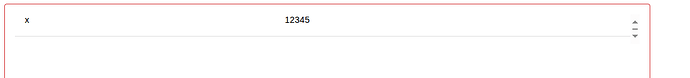I am trying to use the flowfuse ui-table for the first time, sending it an array of objects to show. It shows only one row at a time, with scroll arrows.
Am I doing something stupid, or is it possibly some CSS I have applied elsewhere?
Nothing unexpected in the browser console
@flowfuse dashboard 1.26.0
node-red 4.1.0
nodejs 22.18.0
Edge browser
Edit: As usual, I forgot the flow:
[{"id":"8d9e258b67f5f11c","type":"ui-table","z":"f4025e05580a9718","group":"ui_group","name":"","label":"","order":0,"width":"8","height":"14","maxrows":"0","passthru":false,"autocols":true,"showSearch":false,"deselect":true,"selectionType":"none","columns":[],"mobileBreakpoint":"sm","mobileBreakpointType":"defaults","action":"replace","x":310,"y":640,"wires":[[]]},{"id":"bfe29a4479e60803","type":"inject","z":"f4025e05580a9718","name":"","props":[{"p":"payload"},{"p":"topic","vt":"str"}],"repeat":"","crontab":"","once":false,"onceDelay":0.1,"topic":"","payload":"[{\"rp\":\"x\",\"count\":12345},{\"rp\":\"y\",\"count\":12346}]","payloadType":"json","x":130,"y":640,"wires":[["8d9e258b67f5f11c"]]},{"id":"ui_group","type":"ui-group","name":"Influx Analysis","page":"2f0b6b91a7545295","width":"8","height":"1","order":1,"showTitle":false,"className":"","visible":"true","disabled":"false","groupType":"default"},{"id":"2f0b6b91a7545295","type":"ui-page","name":"Influx Analysis","ui":"ID-BASE-1","path":"/influx_analysis","icon":"home","layout":"grid","theme":"f9b6670b127dc219","breakpoints":[{"name":"Default","px":"0","cols":"3"},{"name":"Tablet","px":"576","cols":"6"},{"name":"Small Desktop","px":"768","cols":"9"},{"name":"Desktop","px":"1024","cols":"12"}],"order":-1,"className":"","visible":"true","disabled":"false"},{"id":"ID-BASE-1","type":"ui-base","name":"Dashboard","path":"/dashboard","appIcon":"","includeClientData":true,"acceptsClientConfig":["ui-control","ui-notification","ui-gauge-classic"],"showPathInSidebar":false,"headerContent":"page","titleBarStyle":"default","showReconnectNotification":false,"notificationDisplayTime":"1","showDisconnectNotification":true,"allowInstall":true},{"id":"f9b6670b127dc219","type":"ui-theme","name":"FlowForge Theme","colors":{"surface":"#152a47","primary":"#005aff","bgPage":"#ffffff","groupBg":"#ffffff","groupOutline":"#cc3e3e"},"sizes":{"pagePadding":"12px","groupGap":"12px","groupBorderRadius":"4px","widgetGap":"12px","density":"default"}},{"id":"c5ea4e8bf70dfb7f","type":"global-config","env":[],"modules":{"@flowfuse/node-red-dashboard":"1.26.0"}}]