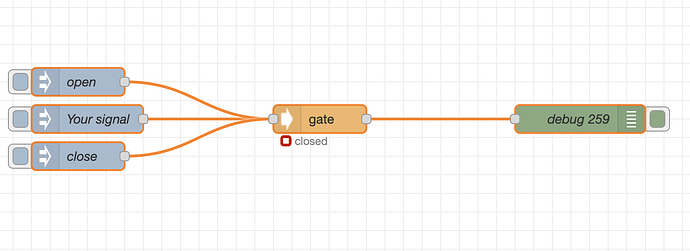I have not seen this, but one may exist somewhere. I'll certainly look. But if anyone knows of such a node please send the link my way.
When I'm debugging, sometimes I need to disconnect wires. That requires wire changes and re-deployment. I was wondering if on the Function Node (or common nodes) to incorporate a top, or internal to the body a switch to pass-through or stop the messages cold. Then a means to enable or disable globally. Kind of like Test phase/ Run Phase.
The main idea being a switch, much like the Enable for Debugging purposes.
This is what it takes, Unhook wires and plop a comment near the spot. Test, then undo the test. Or it may be helpful to have a simple pass/no pass message node that has a switch on it. This way you can see your edit b/c you have this thing stuck in your flow. Then remove it once you've solved the flow logic.
Normally the function node works the same. Color coded to alert that the node is OFF or stopping messages. ON works like a normal Function Node. Maybe a setting to enable this or disable outright so that nobody swtiches them OFF when debugging is completed.
Reasoning, You'd need to have this feature on the common nodes in order to make it useful. Otherwise you'd have to stick these switches all over the place. (not good).
If anyone else has thoughts on this kind of "debugging" feature let me know. Otherwiise, it's just an idea.
Thanks.