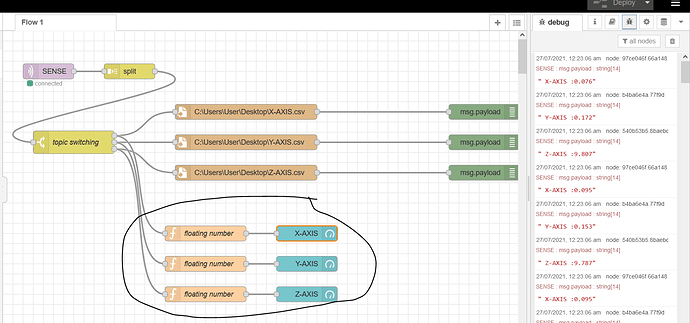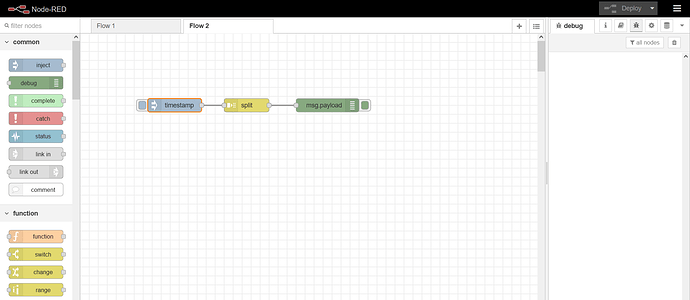Try this example it splits the string and then asigns them to an object
[{"id":"e077981e.bba8b8","type":"inject","z":"c74669a0.6a34f8","name":"","props":[{"p":"payload"},{"p":"topic","vt":"str"}],"repeat":"","crontab":"","once":false,"onceDelay":0.1,"topic":"","payload":" X-AXIS :0.076, Y-AXIS :0.134, Z-AXIS :9.768","payloadType":"str","x":130,"y":2220,"wires":[["369b48bf.a5189"]]},{"id":"369b48bf.a5189","type":"function","z":"c74669a0.6a34f8","name":"","func":"let parts = msg.payload.split(\",\");\nmsg.payload={};\nfor(let i = 0; i < parts.length; i++){\n let bits = parts[i].split(\":\");\n msg.payload[bits[0].trim()] = bits[1].trim()\n}\nreturn msg;","outputs":1,"noerr":0,"initialize":"","finalize":"","x":290,"y":2220,"wires":[["64915f5c.0a7238","85bcb7f0.7b1cc8","258a1d49.c7bce2","b539e42d.73bd48","70d60df4.60ab3c","685e5157.f187b8"]]},{"id":"64915f5c.0a7238","type":"change","z":"c74669a0.6a34f8","name":"","rules":[{"t":"set","p":"payload","pt":"msg","to":"\"X-AXIS,\" & $$.payload.`X-AXIS`","tot":"jsonata"}],"action":"","property":"","from":"","to":"","reg":false,"x":530,"y":2220,"wires":[["8258bfd2.d739a","55a1aba7.7cb53c"]]},{"id":"85bcb7f0.7b1cc8","type":"change","z":"c74669a0.6a34f8","name":"","rules":[{"t":"set","p":"payload","pt":"msg","to":"\"Y-AXIS,\" & $$.payload.`Y-AXIS`","tot":"jsonata"}],"action":"","property":"","from":"","to":"","reg":false,"x":540,"y":2260,"wires":[["8258bfd2.d739a","a2609af6.5d05b"]]},{"id":"258a1d49.c7bce2","type":"change","z":"c74669a0.6a34f8","name":"","rules":[{"t":"set","p":"payload","pt":"msg","to":"\"Z-AXIS,\" & $$.payload.`Z-AXIS`","tot":"jsonata"}],"action":"","property":"","from":"","to":"","reg":false,"x":520,"y":2320,"wires":[["8258bfd2.d739a","90b1a43d.e74fa"]]},{"id":"b539e42d.73bd48","type":"ui_gauge","z":"c74669a0.6a34f8","name":"","group":"8b5cde76.edd58","order":5,"width":0,"height":0,"gtype":"gage","title":"X-AXIS","label":"units","format":"{{msg.payload[\"X-AXIS\"]}}","min":0,"max":10,"colors":["#00b500","#e6e600","#ca3838"],"seg1":"","seg2":"","x":360,"y":2420,"wires":[]},{"id":"70d60df4.60ab3c","type":"ui_gauge","z":"c74669a0.6a34f8","name":"","group":"8b5cde76.edd58","order":5,"width":0,"height":0,"gtype":"gage","title":"Y-AXIS","label":"units","format":"{{msg.payload[\"Y-AXIS\"]}}","min":0,"max":10,"colors":["#00b500","#e6e600","#ca3838"],"seg1":"","seg2":"","x":360,"y":2460,"wires":[]},{"id":"685e5157.f187b8","type":"ui_gauge","z":"c74669a0.6a34f8","name":"","group":"8b5cde76.edd58","order":5,"width":0,"height":0,"gtype":"gage","title":"Z-AXIS","label":"units","format":"{{msg.payload[\"Z-AXIS\"]}}","min":0,"max":10,"colors":["#00b500","#e6e600","#ca3838"],"seg1":"","seg2":"","x":360,"y":2500,"wires":[]},{"id":"8258bfd2.d739a","type":"debug","z":"c74669a0.6a34f8","name":"","active":true,"tosidebar":true,"console":false,"tostatus":false,"complete":"false","statusVal":"","statusType":"auto","x":730,"y":2160,"wires":[]},{"id":"55a1aba7.7cb53c","type":"file","z":"c74669a0.6a34f8","name":"","filename":"x-axis.csv","appendNewline":true,"createDir":false,"overwriteFile":"false","encoding":"utf8","x":740,"y":2220,"wires":[[]]},{"id":"a2609af6.5d05b","type":"file","z":"c74669a0.6a34f8","name":"","filename":"y-axis.csv","appendNewline":true,"createDir":false,"overwriteFile":"false","encoding":"utf8","x":730,"y":2260,"wires":[[]]},{"id":"90b1a43d.e74fa","type":"file","z":"c74669a0.6a34f8","name":"","filename":"z-axis.csv","appendNewline":true,"createDir":false,"overwriteFile":"false","encoding":"utf8","x":730,"y":2320,"wires":[[]]},{"id":"8b5cde76.edd58","type":"ui_group","name":"","tab":"8f03e639.85956","order":1,"disp":true,"width":"12","collapse":false},{"id":"8f03e639.85956","type":"ui_tab","name":"Home","icon":"dashboard","disabled":false,"hidden":false}]