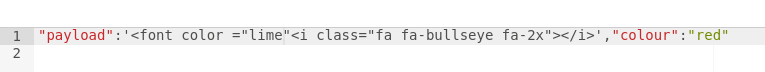This is odd as the machine on which it seems to work is older than the one on which I want it to work.
Basically I want to send two messages.
(Cut down version - and I hope it does/will work)
[{"id":"5fd21b95c3b19877","type":"trigger","z":"0918ee609bf69fc7","name":"","op1":"{\"payload\":\"this is the payload\",\"background_colour\":\"black\"}","op2":"{\"payload\":\"this is the payload\",\"background_colour\":\"blue\"}","op1type":"json","op2type":"json","duration":"250","extend":false,"overrideDelay":false,"units":"ms","reset":"","bytopic":"all","topic":"topic","outputs":1,"x":2140,"y":360,"wires":[["c36a75c2bc55a97f"]]},{"id":"dfe818a695cd483d","type":"inject","z":"0918ee609bf69fc7","name":"","props":[{"p":"payload"},{"p":"topic","vt":"str"}],"repeat":"","crontab":"","once":false,"onceDelay":0.1,"topic":"","payload":"","payloadType":"date","x":1970,"y":360,"wires":[["5fd21b95c3b19877"]]},{"id":"c36a75c2bc55a97f","type":"debug","z":"0918ee609bf69fc7","name":"","active":true,"tosidebar":true,"console":false,"tostatus":false,"complete":"false","statusVal":"","statusType":"auto","x":2340,"y":360,"wires":[]}]
I send a message with a payload and background colour.
(That'll go into a text node)
The code as posted works as in there are no errors with any of the nodes.
A NEWER version of NR on another machine doesn't like it.
![]()
[{"id":"7d53d9a7865b9b30","type":"inject","z":"b7458cdd.85349","name":"","props":[{"p":"payload"},{"p":"topic","vt":"str"}],"repeat":"","crontab":"","once":false,"onceDelay":0.1,"topic":"","payload":"","payloadType":"date","x":1460,"y":1320,"wires":[["4aec9fd36a3168a6"]]},{"id":"4aec9fd36a3168a6","type":"trigger","z":"b7458cdd.85349","name":"","op1":"\"payload\":'<font color = \"lime\" <i class=\"fa fa-bullseye fa-2x\"></i>',\"colour\":\"red\"","op2":"<font color = \"black\" <i class=\"fa fa-bullseye fa-2x\"></i>","op1type":"json","op2type":"str","duration":"5","extend":false,"overrideDelay":false,"units":"s","reset":"","bytopic":"all","topic":"topic","outputs":1,"x":1450,"y":1400,"wires":[["3b76a45479264cad","092ca42c17689aa5"]]},{"id":"092ca42c17689aa5","type":"debug","z":"b7458cdd.85349","name":"Notification","active":true,"tosidebar":true,"console":false,"tostatus":false,"complete":"true","targetType":"full","statusVal":"","statusType":"auto","x":1670,"y":1340,"wires":[]}]
I've tried the leading / ending { }. No change.
The trigger node doesn't like something.