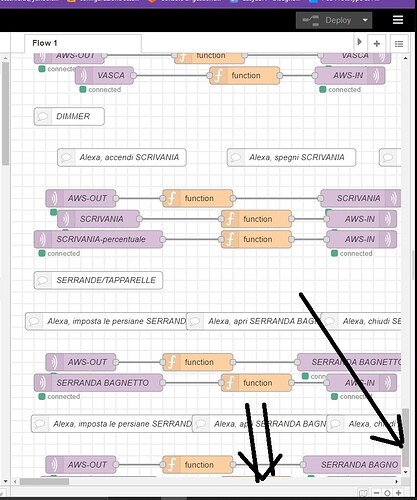How can i view the entire flows? (work areas). Why can't I see all the blocks I have in the flow:
There are zoom in and out buttons at the bottom right of the editor screen.

as @jbudd said theres a zoom button it show the entire flow area and you can grab and view with that.
The problem is not the zoom, I cannot scroll to see all the flow I have reached the end of the page, but there are still blocks underneath, but I cannot see them.
The workspace is fixed at 5000px square. I'm curious to learn how you have managed to add nodes that exceed that, because the editor won't let you place a node outside of those bounds.
Are these auto-generated flows?
I managed to reproduce this by zooming in 10 clicks then placing a node right at the bottom.
It remains partly hidden even if I reset the zoom.

Exporting the flow and importing it doesn't move it back up, but it does give you the opportunity to find "y": 5000, and replace it with "y": 4980,
Try the Chrome 'Webpage shortcut'
Ctrl & - and Ctrl & + which enlarges / reduces the webpage, and different to the zoom menu feature.
Ctrl & 0 should set the view back to default.
Yes, these flows are automatically generated. I didn't make the program, I just wanted to make some changes but I can't access what I need.
Nothing changes within the program.
Have you tried a different browser?
I'm replicating your issue, and using the 'Webpage shortcut' in chrome.
Paul, zooming will make no difference.
The workspace is a fixed size and auto generated flows shouldn't have been generated outside of the limit if they needed to be modified in the editor.
@fab29 not sure there is a quick solution for this.
I did say;
[quote="Paul-Reed, post:7, topic:60769"]
and different to the zoom menu feature.
[/quote]
Ok, thanks anyway. I try to edit in the editor if I can then I will let you know. Thanks again.
As a flow is essentially a JSON file, you could load the flow using a file in node and loop through every object. Where the y property is greater than 5000 deduct 5000 and change their z index to a second flow tab. Save the resulting JSON as an alternate flow file, change the startup flow in your settings to open the new JSON file.
NOTE this assumes that the nodes greater than 5000 are not connected to any other nodes less than 5000 (as they would break when you change the z property)
You could check that the wire id is not attached to a node less than 5000
@Steve-Mcl - won't that break any wires that cross the 5000 mark ?
Yes. Haha. You wrote that comment as I was adding to it ![]()
You can drag a node off the palette and place it at y: 5000, at least if you are zoomed in enough.
5000 puts the bottom half of the node out of the visible palette.
Interestingly, if you then move the node, it won't go lower than 4980, so that may be a fix for the OP, as long as he has no nodes fully out of sight.
I take back my last post @knolleary, I now see the real issue....
@jbudd we aren't talking about nodes right on the edge. This is about nodes with generated X/y values that are bigger than 5000.
@fab29 if the nodes that are offscreen are connected to nodes that are on screen, then shift-clicking the on-screen node will select everything it is connected to. That would let you drag them back into view.
For flows that are entirely offscreen, editing the flow file may be the only answer.
This topic was automatically closed 60 days after the last reply. New replies are no longer allowed.