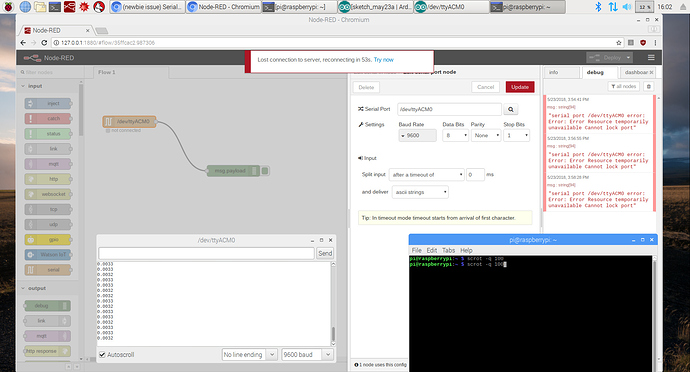dceejay - thanks for the reply.
I was able to achieve some success by unplugging and replugging the arduino after node-red was initialized. Even performing a
didn't allow for initialization of the arduino on this port. Do you know if there's a way to see what process has current lock on the port?
Follow-up question... now that I'm reading data in I'd like to have a scaling factor on the UI to make the data meaningful. I've been able to scale and send to a gage on the UI but the gage doesn't appear to move correctly with the input data. The numbers update but needle and color doesn't change. See screenshot.
My node-red code is shown below.
[{"id":"30dbbd28.058392","type":"serial in","z":"35ffcac2.987306","name":"","serial":"52a6404b.fbe1f","x":119,"y":136.00000190734863,"wires":[["2ee5e003.0e98c","5af18179.fcd98","bf9788a4.24c078"]]},{"id":"2ee5e003.0e98c","type":"ui_gauge","z":"35ffcac2.987306","name":"","group":"f832cd52.75118","order":1,"width":0,"height":0,"gtype":"gage","title":"Current Sensor Reading","label":"mV/V","format":"{{value | number:5}}","min":"-1","max":"1","colors":["#ff0000","#00ff00","#ff0000"],"seg1":"","seg2":"","x":618.0999908447266,"y":59.787503242492676,"wires":},{"id":"5af18179.fcd98","type":"file","z":"35ffcac2.987306","name":"Write TorqueData to File","filename":"TorqueDataNodeRed","appendNewline":true,"createDir":false,"overwriteFile":"false","x":619.1000442504883,"y":174.20000648498535,"wires":},{"id":"90ae52d4.f1ac9","type":"function","z":"35ffcac2.987306","name":"Store Data As 'scalefactor'","func":"global.set("scalefactor", msg.payload);\nreturn msg;","outputs":1,"noerr":0,"x":564.1000518798828,"y":578.3999860286713,"wires":[]},{"id":"404d1da7.4d3994","type":"ui_numeric","z":"35ffcac2.987306","name":"","label":"Torque Scaling Factor","group":"9a796473.dd45f8","order":1,"width":0,"height":0,"passthru":true,"topic":"","format":"{{value}}","min":"-50000","max":"50000","step":1,"x":183.16665649414062,"y":560.5555856227875,"wires":[["90ae52d4.f1ac9"]]},{"id":"bf9788a4.24c078","type":"function","z":"35ffcac2.987306","name":"Scaled Data","func":"var output = global.get ("scalefactor")*msg.payload\nmsg.payload = output;\nreturn msg;","outputs":1,"noerr":0,"x":500.1666717529297,"y":332.55558490753174,"wires":[["ebc5697e.fbe708"]]},{"id":"ebc5697e.fbe708","type":"ui_gauge","z":"35ffcac2.987306","name":"","group":"8e2fb3e7.a1a1a","order":0,"width":0,"height":0,"gtype":"gage","title":"System Torque","label":"lb-ft","format":"{{value|number:0}}","min":"-5000","max":"5000","colors":["#00b500","#e6e600","#ca3838"],"seg1":"","seg2":"","x":871.1666717529297,"y":285.1111135482788,"wires":},{"id":"52a6404b.fbe1f","type":"serial-port","z":"","serialport":"/dev/ttyACM0","serialbaud":"9600","databits":"8","parity":"none","stopbits":"1","newline":"\n","bin":"false","out":"char","addchar":false},{"id":"f832cd52.75118","type":"ui_group","z":"","name":"Raw System Data","tab":"687596ee.ce9f08","order":4,"disp":true,"width":"6","collapse":false},{"id":"9a796473.dd45f8","type":"ui_group","z":"","name":"User Input","tab":"687596ee.ce9f08","order":2,"disp":true,"width":"6","collapse":false},{"id":"8e2fb3e7.a1a1a","type":"ui_group","z":"","name":"Realtime System Data","tab":"687596ee.ce9f08","disp":true,"width":"6","collapse":false},{"id":"687596ee.ce9f08","type":"ui_tab","z":"","name":"Bennington Wastewater RBC #5","icon":"dashboard"}]