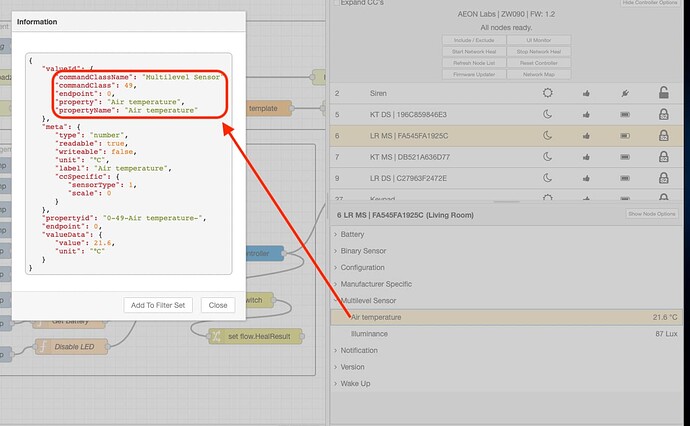I have taken the liberty if demoing the CMD Factory and Event Filter nodes.
see the exported flow.
[{"id":"ce4f8243d5fb07ee","type":"tab","label":"Flow 1","disabled":false,"info":"","env":[]},{"id":"9de7d0266b6a6386","type":"cmd-factory","z":"ce4f8243d5fb07ee","name":"ZWave CMD Factory","node":"node","endpoint":"","cc":"Select Command Class","method":"Select Method","params":"payload","noEvent":false,"forceUpdate":"forceUpdate","api":"ValueAPI","vapiMode":"getValue","vapiValue":"","vapiValueId":"ValueToFetch","vapiOptions":"","x":600,"y":340,"wires":[["a634a8eabf2560b6"]]},{"id":"613527d7c5989bcf","type":"function","z":"ce4f8243d5fb07ee","name":"Set Command Properties","func":"msg.ValueToFetch = {\n \"commandClassName\": \"Multilevel Sensor\",\n \"commandClass\": 49,\n \"endpoint\": 0,\n \"property\": \"Air temperature\",\n \"propertyName\": \"Air temperature\"\n}\nmsg.node = 4\n\nreturn msg;","outputs":1,"noerr":0,"initialize":"","finalize":"","libs":[],"x":470,"y":280,"wires":[["9de7d0266b6a6386"]]},{"id":"801c6ffbfb33931d","type":"inject","z":"ce4f8243d5fb07ee","name":"","props":[{"p":"payload"},{"p":"topic","vt":"str"}],"repeat":"","crontab":"","once":false,"onceDelay":0.1,"topic":"","payload":"","payloadType":"date","x":440,"y":220,"wires":[["613527d7c5989bcf"]]},{"id":"a634a8eabf2560b6","type":"debug","z":"ce4f8243d5fb07ee","name":"","active":true,"tosidebar":true,"console":false,"tostatus":false,"complete":"false","statusVal":"","statusType":"auto","x":870,"y":340,"wires":[]},{"id":"a782d6cf8313799c","type":"comment","z":"ce4f8243d5fb07ee","name":"Connect here a device node or controller node","info":"","x":380,"y":540,"wires":[]},{"id":"4e510edf71d6dc37","type":"event-filter","z":"ce4f8243d5fb07ee","name":"Split Value Changes","filters":[{"index":0,"name":"Air Temp Changes","valueIds":[{"commandClassName":"Multilevel Sensor","commandClass":49,"endpoint":0,"property":"Air temperature","propertyName":"Air temperature"}],"events":["VALUE_UPDATED","GET_VALUE_RESPONSE"],"strict":false,"id":"186827","_id":0},{"index":1,"name":"Illuminance Chnages","valueIds":[{"commandClassName":"Multilevel Sensor","commandClass":49,"endpoint":0,"property":"Illuminance","propertyName":"Illuminance"}],"events":["VALUE_UPDATED","GET_VALUE_RESPONSE"],"strict":false,"id":"228397","_id":1}],"outputs":2,"changeDate":"2022-01-09T11:08:50.673Z","x":600,"y":500,"wires":[["3291d428ae7db96f"],["f0e455876fd2d507"]]},{"id":"f0e455876fd2d507","type":"debug","z":"ce4f8243d5fb07ee","name":"This wire carries Illuminance changes","active":true,"tosidebar":true,"console":false,"tostatus":false,"complete":"payload","targetType":"msg","statusVal":"","statusType":"auto","x":950,"y":520,"wires":[]},{"id":"3291d428ae7db96f","type":"debug","z":"ce4f8243d5fb07ee","name":"This wire carries Ait Temp changes","active":true,"tosidebar":true,"console":false,"tostatus":false,"complete":"payload","targetType":"msg","statusVal":"","statusType":"auto","x":940,"y":480,"wires":[]},{"id":"ccf534b4444cd3bc","type":"comment","z":"ce4f8243d5fb07ee","name":"Connect here a device node or controller node","info":"","x":980,"y":300,"wires":[]}]