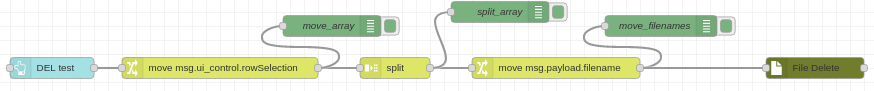Ok tested now and the expression worked
here is a example
[{"id":"496ff00c.abfe5","type":"inject","z":"b779de97.b1b46","name":"","props":[{"p":"payload"},{"p":"ui_control","v":"{\"rowSelection\":[{\"id\":1,\"filesize\":\"82K\",\"filename\":\"datalog--2021-6-1--13-27--0.csv\"},{\"id\":2,\"filesize\":\"142K\",\"filename\":\"datalog--2021-6-1--13-33--0.csv\"}]}","vt":"json"}],"repeat":"","crontab":"","once":false,"onceDelay":0.1,"topic":"","payload":"","payloadType":"date","x":160,"y":4920,"wires":[["14a0bae3.68179d"]]},{"id":"14a0bae3.68179d","type":"change","z":"b779de97.b1b46","name":"","rules":[{"t":"set","p":"payload","pt":"msg","to":"$join(ui_control.rowSelection.filename,\" \")","tot":"jsonata"}],"action":"","property":"","from":"","to":"","reg":false,"x":400,"y":4940,"wires":[["131564fb.f801db"]]},{"id":"131564fb.f801db","type":"debug","z":"b779de97.b1b46","name":"","active":true,"tosidebar":true,"console":false,"tostatus":false,"complete":"true","targetType":"full","statusVal":"","statusType":"auto","x":640,"y":4940,"wires":[]}]
I think you where setting msg.ui_control.rowSelected.filename, this would not work as rowSelected is an array so you could not set a property called filename.
In my example i have set it to msg.payload, but you could set it to any msg property you wish