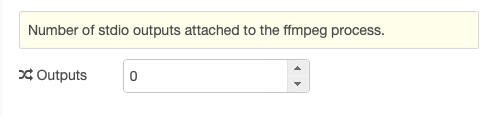npm install @kevingodell/node-red-ffmpeg
It replaces a test version that was only available from github by
npm install kevinGodell/node-red-contrib-ffmpeg-spawn, which needed the end user to have git installed.
The name change comes with a small, but not impossible problem. I also changed its type name from ffmpeg-spawn to just ffmpeg. If you are like me and have many ffmpeg nodes running (i have 22), then this will require a small extra step to migrate from the old to new node. If you only have a couple, then you could just install the new node, copy over your old settings manually for each node and then delete and uninstall the old test node.
These are the steps I took to migrate from the old node to the new one. Be careful and make backups before proceeding.
node-red-stop-
cd .node-redor wherever your node red dir is located npm install @kevingodell/node-red-ffmpeg- locate and backup your flows file
- edit the flows file with a string replace of
ffmpeg-spawnwithffmpeg npm uninstall kevinGodell/node-red-contrib-ffmpeg-spawnnode-red-start
There may be a better way to migrate and somebody with more experience may tell you not to edit your flows file and you should probably listen to them.