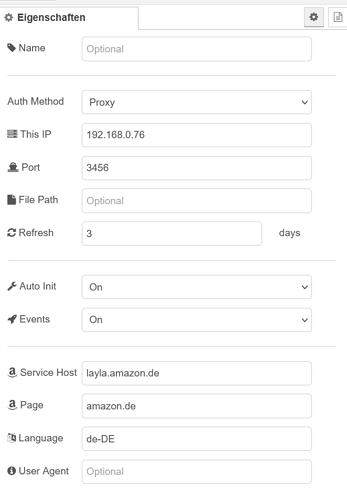lessi
1
I am trying to link Amazon Alexa to Node-Red with node-red-contrib-alexa-remote2-applestrudel (GitHub - bbindreiter/node-red-contrib-alexa-remote2-applestrudel: Node-Red Nodes for interacting with Alexa) following this example: Alexa-Applestrudel (formerly Cakebaked formerly Remote2) - Scargill's Tech Blog
Unfortunately I cannot access the IP under port 3456 as instructed:

The browser says "website not available"
Anybody managed to set this up? (or something similar)
I just installed this a few hours ago on a new machine
Is 192.168.0.76 the ip address of the machine actually running node red?
Is it filled in correctly on the config (mine is 192.168.0.189)

try typing in http://192.168.0.76:3456 (if not doing that already)
lessi
3
Yes, Node-Red ist running on a raspberry with the IP 192.168.0.76. I used the link you provided. Still the same problem.
These are the properties:
lessi
4
I am using docker and portainer. I read that that might be a problem. I guess I somehow need to publish the port 3456. Searching...
You need to expose the port then, go to the published ports and add 3456
E1cid
6
Or you can set the port in the alexa config to an exposed/open port of your choice, then use that port in the url.
lessi
7
It worked. Couldn't find it at first. Could add it after clicking on "edit". 
system
Closed
8
This topic was automatically closed 14 days after the last reply. New replies are no longer allowed.