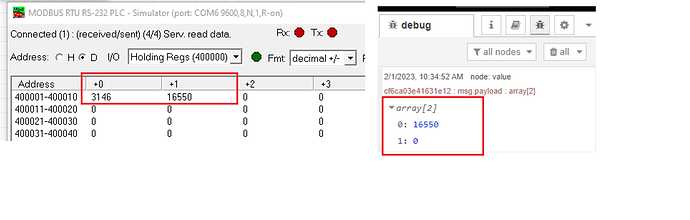I beleieve problem is with Modbus flex node, just tested withour buffer parser. I injected value 1.89. You may see the difference between input and output.
[
{
"id": "ff350b8a3b2b9988",
"type": "tab",
"label": "Flow 1",
"disabled": false,
"info": "",
"env": []
},
{
"id": "8a173fc8259d81dc",
"type": "inject",
"z": "ff350b8a3b2b9988",
"name": "",
"props": [
{
"p": "payload"
},
{
"p": "topic",
"vt": "str"
}
],
"repeat": "",
"crontab": "",
"once": false,
"onceDelay": 0.1,
"topic": "",
"payload": "",
"payloadType": "date",
"x": 420,
"y": 200,
"wires": [
[
"420a149f233d6d40"
]
]
},
{
"id": "420a149f233d6d40",
"type": "function",
"z": "ff350b8a3b2b9988",
"name": "",
"func": "msg.payload = { \n value: msg.payload, \n 'fc': 3, \n 'unitid': 1, \n 'address': 1, \n 'quantity': 2 \n} \n\nreturn msg",
"outputs": 1,
"noerr": 0,
"initialize": "",
"finalize": "",
"libs": [],
"x": 565,
"y": 200,
"wires": [
[
"cf6ca03e41631e12"
]
],
"l": false
},
{
"id": "cf6ca03e41631e12",
"type": "modbus-flex-getter",
"z": "ff350b8a3b2b9988",
"name": "",
"showStatusActivities": false,
"showErrors": false,
"showWarnings": true,
"logIOActivities": false,
"server": "fd2ba637e7543e66",
"useIOFile": false,
"ioFile": "",
"useIOForPayload": false,
"emptyMsgOnFail": false,
"keepMsgProperties": false,
"delayOnStart": false,
"startDelayTime": "",
"x": 710,
"y": 200,
"wires": [
[
"ad059000c08d8a83"
],
[]
]
},
{
"id": "ad059000c08d8a83",
"type": "debug",
"z": "ff350b8a3b2b9988",
"name": "value",
"active": true,
"tosidebar": true,
"console": false,
"tostatus": false,
"complete": "payload",
"targetType": "msg",
"statusVal": "",
"statusType": "auto",
"x": 950,
"y": 200,
"wires": []
},
{
"id": "fd2ba637e7543e66",
"type": "modbus-client",
"name": "",
"clienttype": "serial",
"bufferCommands": true,
"stateLogEnabled": false,
"queueLogEnabled": false,
"failureLogEnabled": true,
"tcpHost": "127.0.0.1",
"tcpPort": "502",
"tcpType": "DEFAULT",
"serialPort": "COM5",
"serialType": "RTU-BUFFERD",
"serialBaudrate": "9600",
"serialDatabits": "8",
"serialStopbits": "1",
"serialParity": "none",
"serialConnectionDelay": "100",
"serialAsciiResponseStartDelimiter": "0x3A",
"unit_id": 1,
"commandDelay": 1,
"clientTimeout": 1000,
"reconnectOnTimeout": true,
"reconnectTimeout": 2000,
"parallelUnitIdsAllowed": true,
"showWarnings": true,
"showLogs": true
}
]