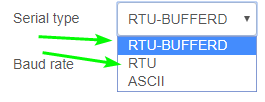I use ModBus on extensive and complex networks, always on Tcp / Ip, today I tried for you to connect locally via ModBus-RTU to a Schneider EM3155 analyzer via a USB / RS485 converter, I confirm that the communication works correctly.
I'll post code that is working properly because it is field tested, if you still have problems I can't help you further because I suppose you have other types of system or configuration problems on your PC and I'm not a Node-Red specialist.
the fact that you see "connected" when you insert your USB converter does not indicate that the instrument is connected, but indicates that the converter is connected to Node-Red
I'll post two examples, one with "READ" one with "Getter" both tested and working.
you need to reset your ID and your correct communication parameters.
[{"id":"db602284.20652","type":"tab","label":"Flow 1","disabled":false,"info":""},{"id":"ea93bf78.d81f","type":"debug","z":"db602284.20652","name":"","active":true,"tosidebar":true,"console":false,"tostatus":true,"complete":"payload","targetType":"msg","x":250,"y":200,"wires":[]},{"id":"585f39dd.0983c8","type":"modbus-response","z":"db602284.20652","name":"","registerShowMax":20,"x":470,"y":40,"wires":[]},{"id":"8c864ace.14c698","type":"modbus-getter","z":"db602284.20652","name":"current","showStatusActivities":true,"showErrors":true,"logIOActivities":false,"unitid":"30","dataType":"HoldingRegister","adr":"3256","quantity":"2","server":"c4cbd2cf.8bc4f","useIOFile":false,"ioFile":"","useIOForPayload":false,"emptyMsgOnFail":false,"keepMsgProperties":true,"x":310,"y":80,"wires":[["585f39dd.0983c8"],["ea93bf78.d81f"]]},{"id":"d923b08b.12b84","type":"inject","z":"db602284.20652","name":"","topic":"","payload":"","payloadType":"date","repeat":"50","crontab":"","once":false,"onceDelay":0.1,"x":130,"y":100,"wires":[["8c864ace.14c698"]]},{"id":"c4cbd2cf.8bc4f","type":"modbus-client","z":"","name":"","clienttype":"serial","bufferCommands":true,"stateLogEnabled":false,"queueLogEnabled":false,"tcpHost":"192.168.65.135","tcpPort":"502","tcpType":"DEFAULT","serialPort":"COM15","serialType":"RTU-BUFFERD","serialBaudrate":"9600","serialDatabits":"8","serialStopbits":"1","serialParity":"none","serialConnectionDelay":"100","unit_id":"1","commandDelay":"1","clientTimeout":"1000","reconnectOnTimeout":true,"reconnectTimeout":"2000","parallelUnitIdsAllowed":true}]
[{"id":"db602284.20652","type":"tab","label":"Flow 1","disabled":false,"info":""},{"id":"ea93bf78.d81f","type":"debug","z":"db602284.20652","name":"","active":true,"tosidebar":true,"console":false,"tostatus":true,"complete":"payload","targetType":"msg","x":450,"y":200,"wires":[]},{"id":"585f39dd.0983c8","type":"modbus-response","z":"db602284.20652","name":"","registerShowMax":20,"x":470,"y":40,"wires":[]},{"id":"9266b761.8f69f8","type":"modbus-read","z":"db602284.20652","name":"","topic":"","showStatusActivities":false,"logIOActivities":false,"showErrors":false,"unitid":"30","dataType":"HoldingRegister","adr":"3256","quantity":"2","rate":"10","rateUnit":"s","delayOnStart":false,"startDelayTime":"","server":"c4cbd2cf.8bc4f","useIOFile":false,"ioFile":"","useIOForPayload":false,"emptyMsgOnFail":false,"x":250,"y":140,"wires":[["585f39dd.0983c8"],["ea93bf78.d81f"]]},{"id":"c4cbd2cf.8bc4f","type":"modbus-client","z":"","name":"","clienttype":"serial","bufferCommands":true,"stateLogEnabled":false,"queueLogEnabled":false,"tcpHost":"192.168.65.135","tcpPort":"502","tcpType":"DEFAULT","serialPort":"COM15","serialType":"RTU-BUFFERD","serialBaudrate":"9600","serialDatabits":"8","serialStopbits":"1","serialParity":"none","serialConnectionDelay":"100","unit_id":"1","commandDelay":"1","clientTimeout":"1000","reconnectOnTimeout":true,"reconnectTimeout":"2000","parallelUnitIdsAllowed":true}]