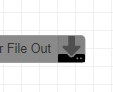Yes. I will share the icon in this post, just so you know, placing the same icon as png works, but partially too.

anyways, This is the same icon resized as the core nodes.. - Scales incorrectly.
<svg width="40" height="60" xmlns="http://www.w3.org/2000/svg" class="svg-inline--fa fa-function fa-w-20">
<g>
<title>Layer 1</title>
<g stroke="null" class="fa-group" id="svg_1">
<path stroke="null" class="fa-secondary" fill="currentColor" d="m20.69081,25.23032l-1.16902,-0.97143c-0.33144,-0.27755 -0.84421,-0.23546 -1.10699,0.10316a14.55759,14.22263 0 0 0 0,17.19336c0.26325,0.33861 0.77556,0.37839 1.10699,0.10316l1.16902,-0.97143c0.31202,-0.25951 0.34611,-0.70313 0.1018,-1.02416a11.49608,11.23156 0 0 1 0,-13.40987c0.24479,-0.31965 0.2107,-0.76373 -0.1018,-1.02278zm11.50034,-0.86735c-0.26325,-0.33861 -0.77556,-0.37839 -1.10699,-0.10316l-1.16902,0.97143c-0.31202,0.25951 -0.34611,0.70313 -0.1018,1.02416a11.49702,11.23249 0 0 1 0,13.41034c-0.24479,0.32103 -0.2107,0.76512 0.1018,1.02416l1.16902,0.97143c0.33144,0.27524 0.84421,0.23546 1.10699,-0.10316a14.55854,14.22356 0 0 0 0,-17.19382l0,-0.00139l0,0z" opacity="0.4" id="svg_2"/>
<path stroke="null" class="fa-primary" fill="currentColor" d="m27.44547,32.95965l2.18085,-2.13067a0.75757,0.74014 0 0 0 0,-1.04683l-1.07101,-1.04637a0.75757,0.74014 0 0 0 -1.07148,0l-2.18085,2.13067l-2.18085,-2.13067a0.75757,0.74014 0 0 0 -1.07148,0l-1.07101,1.04637a0.75757,0.74014 0 0 0 0,1.04683l2.18085,2.13067l-2.18085,2.13067a0.75757,0.74014 0 0 0 0,1.04683l1.07101,1.04637a0.75757,0.74014 0 0 0 1.07148,0l2.18085,-2.13067l2.18085,2.13067a0.75757,0.74014 0 0 0 1.07148,0l1.07101,-1.04637a0.75757,0.74014 0 0 0 0,-1.04683l-2.18085,-2.13067zm-12.74843,-14.80272l-2.2727,0a4.92418,4.81088 0 0 0 -4.92418,4.81088l0,2.96054l-1.89392,0a0.75757,0.74014 0 0 0 -0.75757,0.74014l0,2.22041a0.75757,0.74014 0 0 0 0.75757,0.74014l1.89392,0l0,5.92109a1.13966,1.11344 0 0 1 -1.13635,1.1102l-0.75757,0a0.75757,0.74014 0 0 0 -0.75757,0.74014l0,2.22041a0.75757,0.74014 0 0 0 0.75757,0.74014l0.75757,0a4.92418,4.81088 0 0 0 4.92418,-4.81088l0,-5.92109l1.89392,0a0.75757,0.74014 0 0 0 0.75757,-0.74014l0,-2.22041a0.75757,0.74014 0 0 0 -0.75757,-0.74014l-1.89392,0l0,-2.96054a1.13966,1.11344 0 0 1 1.13635,-1.1102l2.2727,0a0.75757,0.74014 0 0 0 0.75757,-0.74014l0,-2.22041a0.75757,0.74014 0 0 0 -0.75757,-0.74014z" id="svg_3"/>
</g>
</g>
</svg>
This is the icon i used in the first followup post.
<svg width="640" height="512" xmlns="http://www.w3.org/2000/svg" class="svg-inline--fa fa-function fa-w-20">
<g>
<title>Layer 1</title>
<g stroke="null" id="svg_1" class="fa-group">
<path stroke="null" id="svg_2" opacity="0.4" d="m329.8373,194.35253l-16.64701,-12.55558c-4.71969,-3.58731 -12.02171,-3.04323 -15.76375,1.33328a207.30209,183.82563 0 0 0 0,222.22179c3.74878,4.37652 11.04407,4.8907 15.76375,1.33328l16.64701,-12.55558c4.44325,-3.35413 4.9287,-9.08785 1.44962,-13.23717a163.70568,145.16641 0 0 1 0,-173.3208c3.48583,-4.13138 3.00037,-9.87108 -1.44962,-13.21923zm163.76636,-11.21034c-3.74878,-4.37652 -11.04407,-4.8907 -15.76375,-1.33328l-16.64701,12.55558c-4.44325,3.35413 -4.9287,9.08785 -1.44962,13.23717a163.71916,145.17837 0 0 1 0,173.32678c-3.48583,4.14932 -3.00037,9.88901 1.44962,13.23717l16.64701,12.55558c4.71969,3.55741 12.02171,3.04323 15.76375,-1.33328a207.31558,183.83759 0 0 0 0,-222.22777l0,-0.01794z" fill="currentColor" class="fa-secondary"/>
<path stroke="null" id="svg_3" d="m426.0245,294.25308l31.05553,-27.53857a10.78785,9.56616 0 0 0 0,-13.53013l-15.25133,-13.52415a10.78785,9.56616 0 0 0 -15.25807,0l-31.05553,27.53857l-31.05553,-27.53857a10.78785,9.56616 0 0 0 -15.25807,0l-15.25133,13.52415a10.78785,9.56616 0 0 0 0,13.53013l31.05553,27.53857l-31.05553,27.53857a10.78785,9.56616 0 0 0 0,13.53013l15.25133,13.52415a10.78785,9.56616 0 0 0 15.25807,0l31.05553,-27.53857l31.05553,27.53857a10.78785,9.56616 0 0 0 15.25807,0l15.25133,-13.52415a10.78785,9.56616 0 0 0 0,-13.53013l-31.05553,-27.53857zm-181.53935,-191.32311l-32.36356,0a70.12105,62.18001 0 0 0 -70.12105,62.18001l0,38.26462l-26.96963,0a10.78785,9.56616 0 0 0 -10.78785,9.56616l0,28.69847a10.78785,9.56616 0 0 0 10.78785,9.56616l26.96963,0l0,76.52924a16.22898,14.39108 0 0 1 -16.18178,14.34923l-10.78785,0a10.78785,9.56616 0 0 0 -10.78785,9.56616l0,28.69847a10.78785,9.56616 0 0 0 10.78785,9.56616l10.78785,0a70.12105,62.18001 0 0 0 70.12105,-62.18001l0,-76.52924l26.96963,0a10.78785,9.56616 0 0 0 10.78785,-9.56616l0,-28.69847a10.78785,9.56616 0 0 0 -10.78785,-9.56616l-26.96963,0l0,-38.26462a16.22898,14.39108 0 0 1 16.18178,-14.34923l32.36356,0a10.78785,9.56616 0 0 0 10.78785,-9.56616l0,-28.69847a10.78785,9.56616 0 0 0 -10.78785,-9.56616z" fill="currentColor" class="fa-primary"/>
</g>
</g>
</svg>