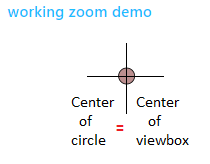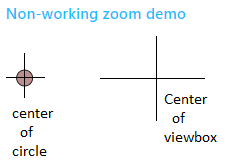Hi @BartButenaers
thanks for your reply. What you did in the demo is excatly what I am looking for.
But I am still struggling. If I apply your transformations to a circle in an own draing (created with the editor), it moves again.
[
{
"id": "14dfb853caf0f9e6",
"type": "tab",
"label": "Flow 1",
"disabled": false,
"info": "",
"env": []
},
{
"id": "3b053fec.6e949",
"type": "ui_svg_graphics",
"z": "14dfb853caf0f9e6",
"group": "ee9f3da5a95984a5",
"order": 1,
"width": "6",
"height": "10",
"svgString": "<svg width=\"400\" height=\"400\">\n<circle id=\"my_circle\" cx=\"200\" cy=\"200\" r=\"40\" stroke=\"black\" stroke-width=\"3\" fill=\"red\" />\n<line x1=\"0\" y1=\"200\" x2=\"400\" y2=\"200\" style=\"stroke:rgb(0,0,255);stroke-width:2\" />\n<line x1=\"200\" y1=\"0\" x2=\"200\" y2=\"400\" style=\"stroke:rgb(0,0,255);stroke-width:2\" />\n</svg>",
"clickableShapes": [
{
"targetId": "path[id^=\"ball_\"]",
"action": "click",
"payload": "circle",
"payloadType": "str",
"topic": "circle"
}
],
"javascriptHandlers": [],
"smilAnimations": [],
"bindings": [],
"showCoordinates": false,
"autoFormatAfterEdit": false,
"showBrowserErrors": false,
"showBrowserEvents": false,
"enableJsDebugging": false,
"sendMsgWhenLoaded": false,
"noClickWhenDblClick": false,
"outputField": "payload",
"editorUrl": "https://drawsvg.org/drawsvg.html",
"directory": "",
"panning": "disabled",
"zooming": "disabled",
"panOnlyWhenZoomed": false,
"doubleClickZoomEnabled": false,
"mouseWheelZoomEnabled": false,
"dblClickZoomPercentage": "150",
"cssString": "div.ui-svg svg{\ncolor: var(--nr-dashboard-widgetColor);\nfill: currentColor !important;\n}\ndiv.ui-svg path {\nfill: inherit;\n}",
"name": "",
"x": 980,
"y": 420,
"wires": [
[]
]
},
{
"id": "e4241244.0efc3",
"type": "inject",
"z": "14dfb853caf0f9e6",
"name": "Scale x * 3",
"props": [
{
"p": "payload"
},
{
"p": "topic",
"vt": "str"
}
],
"repeat": "",
"crontab": "",
"once": false,
"onceDelay": 0.1,
"topic": "",
"payload": "[{\"command\":\"update_style\",\"selector\":\"#my_circle\",\"style\":{\"transform-origin\":\"center\",\"transform\":\"scale(3,1)\"}}]",
"payloadType": "json",
"x": 700,
"y": 380,
"wires": [
[
"3b053fec.6e949"
]
]
},
{
"id": "2a9bf0221c1c145b",
"type": "inject",
"z": "14dfb853caf0f9e6",
"name": "Scale y * 3",
"props": [
{
"p": "payload"
},
{
"p": "topic",
"vt": "str"
}
],
"repeat": "",
"crontab": "",
"once": false,
"onceDelay": 0.1,
"topic": "",
"payload": "[{\"command\":\"update_style\",\"selector\":\"#my_circle\",\"style\":{\"transform-origin\":\"center\",\"transform\":\"scale(1,3)\"}}]",
"payloadType": "json",
"x": 700,
"y": 420,
"wires": [
[
"3b053fec.6e949"
]
]
},
{
"id": "bf0514d09b29ece4",
"type": "inject",
"z": "14dfb853caf0f9e6",
"name": "Scale original",
"props": [
{
"p": "payload"
},
{
"p": "topic",
"vt": "str"
}
],
"repeat": "",
"crontab": "",
"once": false,
"onceDelay": 0.1,
"topic": "",
"payload": "[{\"command\":\"update_style\",\"selector\":\"#my_circle\",\"style\":{\"transform-origin\":\"center\",\"transform\":\"scale(1,1)\"}}]",
"payloadType": "json",
"x": 710,
"y": 500,
"wires": [
[
"3b053fec.6e949"
]
]
},
{
"id": "6f9bf1136adde642",
"type": "inject",
"z": "14dfb853caf0f9e6",
"name": "Scale x and y * 3",
"props": [
{
"p": "payload"
},
{
"p": "topic",
"vt": "str"
}
],
"repeat": "",
"crontab": "",
"once": false,
"onceDelay": 0.1,
"topic": "",
"payload": "[{\"command\":\"update_style\",\"selector\":\"#my_circle\",\"style\":{\"transform-origin\":\"center\",\"transform\":\"scale(3,3)\"}}]",
"payloadType": "json",
"x": 720,
"y": 460,
"wires": [
[
"3b053fec.6e949"
]
]
},
{
"id": "6160073de7ed2c27",
"type": "ui_svg_graphics",
"z": "14dfb853caf0f9e6",
"group": "ee9f3da5a95984a5",
"order": 1,
"width": "6",
"height": "10",
"svgString": "<svg xmlns=\"http://www.w3.org/2000/svg\" xmlns:xlink=\"http://www.w3.org/1999/xlink\" width=\"150px\" height=\"150px\" viewBox=\"0 0 150 150\" preserveAspectRatio=\"xMidYMid meet\"><rect id=\"svgEditorBackground\" x=\"0\" y=\"0\" width=\"150\" height=\"150\" style=\"fill: none; stroke: none;\"/><circle id=\"my_circle1\" cx=\"29.52\" cy=\"47.53\" style=\"fill:rosybrown;stroke:black;stroke-width:1px\" r=\"10.00\"/></svg>",
"clickableShapes": [
{
"targetId": "path[id^=\"ball_\"]",
"action": "click",
"payload": "circle",
"payloadType": "str",
"topic": "circle"
}
],
"javascriptHandlers": [],
"smilAnimations": [],
"bindings": [],
"showCoordinates": false,
"autoFormatAfterEdit": false,
"showBrowserErrors": false,
"showBrowserEvents": false,
"enableJsDebugging": false,
"sendMsgWhenLoaded": false,
"noClickWhenDblClick": false,
"outputField": "payload",
"editorUrl": "https://drawsvg.org/drawsvg.html",
"directory": "",
"panning": "disabled",
"zooming": "disabled",
"panOnlyWhenZoomed": false,
"doubleClickZoomEnabled": false,
"mouseWheelZoomEnabled": false,
"dblClickZoomPercentage": "150",
"cssString": "div.ui-svg svg{\ncolor: var(--nr-dashboard-widgetColor);\nfill: currentColor !important;\n}\ndiv.ui-svg path {\nfill: inherit;\n}",
"name": "",
"x": 1080,
"y": 720,
"wires": [
[]
]
},
{
"id": "4191acf0fec8bc0b",
"type": "inject",
"z": "14dfb853caf0f9e6",
"name": "Scale x * 3",
"props": [
{
"p": "payload"
},
{
"p": "topic",
"vt": "str"
}
],
"repeat": "",
"crontab": "",
"once": false,
"onceDelay": 0.1,
"topic": "",
"payload": "[{\"command\":\"update_style\",\"selector\":\"#my_circle1\",\"style\":{\"transform-origin\":\"center\",\"transform\":\"scale(3,1)\"}}]",
"payloadType": "json",
"x": 700,
"y": 660,
"wires": [
[
"6160073de7ed2c27"
]
]
},
{
"id": "1459a499de511cf6",
"type": "inject",
"z": "14dfb853caf0f9e6",
"name": "Scale y * 3",
"props": [
{
"p": "payload"
},
{
"p": "topic",
"vt": "str"
}
],
"repeat": "",
"crontab": "",
"once": false,
"onceDelay": 0.1,
"topic": "",
"payload": "[{\"command\":\"update_style\",\"selector\":\"#my_circle1\",\"style\":{\"transform-origin\":\"center\",\"transform\":\"scale(1,3)\"}}]",
"payloadType": "json",
"x": 700,
"y": 700,
"wires": [
[
"6160073de7ed2c27"
]
]
},
{
"id": "81fdb0b6b5336b80",
"type": "inject",
"z": "14dfb853caf0f9e6",
"name": "Scale original",
"props": [
{
"p": "payload"
},
{
"p": "topic",
"vt": "str"
}
],
"repeat": "",
"crontab": "",
"once": false,
"onceDelay": 0.1,
"topic": "",
"payload": "[{\"command\":\"update_style\",\"selector\":\"#my_circle1\",\"style\":{\"transform-origin\":\"center\",\"transform\":\"scale(1,1)\"}}]",
"payloadType": "json",
"x": 710,
"y": 780,
"wires": [
[
"6160073de7ed2c27"
]
]
},
{
"id": "780aa4a9a9bdce3b",
"type": "inject",
"z": "14dfb853caf0f9e6",
"name": "Scale x and y * 3",
"props": [
{
"p": "payload"
},
{
"p": "topic",
"vt": "str"
}
],
"repeat": "",
"crontab": "",
"once": false,
"onceDelay": 0.1,
"topic": "",
"payload": "[{\"command\":\"update_style\",\"selector\":\"#my_circle1\",\"style\":{\"transform-origin\":\"center\",\"transform\":\"scale(3,3)\"}}]",
"payloadType": "json",
"x": 720,
"y": 740,
"wires": [
[
"6160073de7ed2c27"
]
]
},
{
"id": "ee9f3da5a95984a5",
"type": "ui_group",
"name": "TEST",
"tab": "90ecd555.7a4478",
"order": 8,
"disp": true,
"width": "6",
"collapse": true,
"className": ""
},
{
"id": "90ecd555.7a4478",
"type": "ui_tab",
"name": "Charts",
"icon": "fa-bar-chart",
"order": 9,
"disabled": false,
"hidden": false
}
]