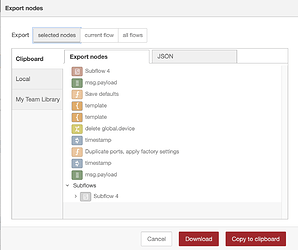The first beta release of Node-RED 1.3.0 is now available.
This contains just about everything planned for the final release.
The Change Log has the full list of changes in this release, but here are the highlights.
Note: if any issues are reported against the beta, we'll update this post to list them here. If you hit a problem, please do check back here before adding a comment.
Known Issues
- Copy To Clipboard button in export dialog doesn't work in Firefox
Headline features
Function node use of npm modules
We've made it much easier for a Function node to use extra npm modules.
By setting functionExternalModules to true in your settings file, you will then be able to configure your function nodes with a list of additional modules it will use. The runtime will automatically try to install those modules when you deploy the flow.
Unlike the functionGlobalContext approach, where your Function node would have to retrieve the module from global context before using it, the modules loaded by this new feature are automatically required and defined in your code.
The edit dialog has a new setup tab where the number of node outputs and the list of modules used by the node can be configured. (If you haven't enabled the functionExternalModules setting, you'll only see the Outputs field).
You'll see we've relabelled the other tabs to try to make it clearer when the code in those tabs is run.
Referencing msg properties in Change/Switch nodes
It is now possible to nest references to message properties in the Change and Switch nodes. In fact, any node that uses the RED.util.getMessageProperty(...) utility under the covers will gain this functionality.
For example, if you are receiving temperatures from a number of sensors. Each message has msg.topic set to the room the sensor is in and msg.payload is the value. You want to store the current temperature of each room in context under flow.rooms - for example flow.rooms.kitchen and flow.rooms.garage.
To do this with the Change node today requires the use of JSONata. For example:
- set
flow.roomsto the Expression$merge([$flowContext('rooms'),{$.topic:$.payload}])
More likely, users will fall back to a Function node - something it would be nice to avoid.
With 1.3, it is now possible to configure the Change node as:
- set
flow.rooms[msg.topic]to the value ofmsg.payload.
Node-RED Plugins framework
We've introduced a new plugin framework for Node-RED to make it easier to customise
and add new features. Its very early days for this feature - but will form the basis for lots of new functionality in the future. By delivering extra function via plugins rather than core code, it keeps the core smaller and makes it easier for applications that embed Node-RED to be more selective over what 'extra' features then want.
Taking advantage of this new framework, there are two new types of plugin available today:
- Editor theme plugins, making is easier for users to install new themes and enable them in their settings file. More details. I know that @mbonani has been looking at updating his collection of themes to take advantage of this - so keep a eye out for updates from him.
- Library source plugins. These will allow users to configure additional libraries that will appear in the import/export dialogs within the editor. We're publishing a local file system plugin (@node-red/library-file-store) as a first example. More details
npm packaged subflows
It is now possible to package a subflow as a module and publish it to npm to be installed in the palette just like any other node.
As part of this, the subflow property edit dialog has a new 'module properties' tab where you can set optional meta-data about the subflow that can be used when generating an npm module.
The process for generating the module is currently entirely manual and something we need to document properly.
Editor Features
Export preview
The Export dialog now shows a structured list of what you are exporting. The raw JSON can still be seen on a second tab in the dialog. This should help users understand what they are exporting.
Selecting nodes
If you shift-click on a node, we would already automatically select all of the nodes in its flow.
With this release, if you shift-click on the left-hand side of the node, we will select all of the up-stream nodes. If you shift-click on the right-hand side, we will select all of the down-stream nodes. Shift-clicking on the middle of the node will select the whole flow as before.
We've also added corresponding actions and default keyboard shortcuts for these:
-
core:select-connected-nodes-alt-s c- selects all nodes connected to the current selected node(s). -
core:select-upstream-nodes-alt-s u- selects all nodes reachable from the input of any currently selected node -
core:select-downstream-nodes-alt-s d- selects all nodes reachable from the outputs of any currently selected node
Keyboard shortcuts
It is now possible to set custom keyboard shortcuts via the editorTheme option in the settings file. This means you can more easily copy your customisations between instances. More details
Other Editor updates
- If you reorder the sidebar tabs, we now ensure the first tab is always the one shown when you reload the editor.
- Add confirm dialog when deleting subflows with instances in use
- The Outline view in the info sidebar now shows how many instances of each subflow there are. Clicking on the number will open up the search dialog listing them all.
- You can toggle the enable/disabled state of a groups contents with a single click in the Outline view
Runtime Features
New externalModules setting
There is a new setting available that governs what can be installed into Node-RED - externalModules.
This covers two separate things - what new nodes can be installed via the palette manager, and what modules can be loaded by the Function node.
Under this setting, you can provide allow and deny lists that are used to determine what modules can be loaded by the runtime. These lists are also used by the editor to filter the list of nodes the palette manager shows.
This new setting replaces some existing settings which are now deprecated.
-
editorTheme.palette.editableforexternalModules.palette.allowInstall -
autoInstallModulesforexternalModules.palette.allowInstall = trueandexternalModules.autoInstall = true -
autoInstallModulesRetryforexternalModules.autoInstallRetry -
editorTheme.palette.uploadforexternalModules.palette.allowUpload
Other Runtime updates
- You can now explicitly set what language you want the runtime to use via the
langoption in the settings file. More details - When stopping flows, configuration nodes are now stopped last so that flow nodes can rely on them still existing whilst trying to stop themselves. More details
- You can able to the simplified git workflow via your settings file with the
editorTheme.projects.workflowoption. More details -
httpAdminMiddlewareandhttpNodeMiddlewarecan now be an array of middleware to apply, rather than just a single function. More details
Node Features
- The MQTT nodes now support MQTTv5 and the vast majority of the new features v5 introduces.
- A number of the core nodes have been updated to support triggering the Complete node - Batch, Delay, Split, Join, Trigger
- The Exec node no longer appends
msg.payloadby default - this routinely caught users out. This only applies to newly added nodes - existing nodes won't be affected.
Lots more...
Be sure to read through the Change Log to see what else is in there.
Installing the beta
If you want to try out the beta, you will need specify node-red@next when you use npm to update. Without the @next you'll still get 1.0.x.
So on a Pi you'd do:
sudo npm install -g --unsafe-perm node-red@next
Reporting problems
If you hit any problems, please report them either as a reply on this topic, or in the #dev slack channel. Please do not post new topics to the forum regarding the beta as that could confuse users who are not using the beta.
Outstanding work
There is one PR outstanding at the moment that overhauls the German translations. We're currently blocked on that until we get a review by another German speaker. If you can help out, please take a look at the PR.