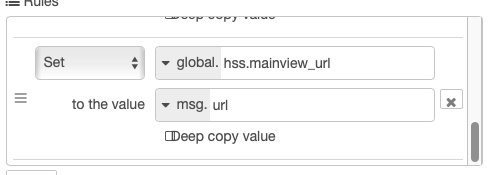![]() The second beta release of Node-RED 2.1.0 is now available.
The second beta release of Node-RED 2.1.0 is now available.
The Change Log has the full list of changes in this release, but here are the highlights.
Note: if any issues are reported against the beta, we'll update this post to list them here. If you hit a problem, please do check back here before adding a comment.
Known Issues
- Switch: Copy previous rule type when adding rule to switch node - not working. link fixed
- Switch/Inject/Change - not remembering boolean-false options - fixed
- Link Out node losing links - fixed
- Switch 'is of type" rule broken - fixed
- Safari rendering of 'deep copy' in Change node - fixed
Updates
If you haven't already, read through the 2.1.0-beta.1 release notes as that covers the major new features in this release.
Dynamic MQTT nodes
The MQTT In node now includes a 'Dynamic subscription' option. When selected, the node gets an input so you can pass it messages. Those messages can be used to:
- connect/disconnect the broker
- subscribe to topics
- unsubscribe from topics
The MQTT Out node also supports the connect/disconnect messages as well.
The MQTT Broker configuration node has a new 'connect automatically' option - which is enabled by default. If you disable that, it won't connect until one of the flow nodes receives a connect message.
Full details of the formats of those messages are in the node help and summarised in the pull-request here.
Big thanks to @Steve-Mcl
Debug sidebar options
The Debug sidebar options have been reworked.
The filter options are now a drop-down menu of options, rather than the sliding panel.
The 'clear messages' button now also has a drop-down that lets you change it to 'clear filtered messages' instead. That option is useful if you have the 'current flow' filter enabled, and you want to clear the message for the current flow without clearing messages from other flows.
In other good news, both of these options are now stored in the editor settings - so they are remembered between editor reloads.
Other changes
- Shift-clicking on the workspace tab bar scroll arrows will now jump immediately to the start/end of the tab list. Useful if you have lots of tabs.
- All of the issues reported against beta.1 have been fixed
Be sure to read through the Change Log to see what else is in there.
Installing the beta
If you want to try out the beta, you will need specify node-red@next when you use npm to update. Without the @next you'll still get 2.0.x
So on a Pi you'd do:
sudo npm install -g --unsafe-perm node-red@next
Reporting problems
If you hit any problems, please report them either as a reply on this topic, or in the #core-dev slack channel. Please do not post new topics to the forum regarding the beta as that could confuse users who are not using the beta.
Outstanding work
There are no further new features planned for the 2.1.0 release. At this point, it will only be fixes or very minor enhancements.
The plan is to release 2.1.0 before the end of the month.