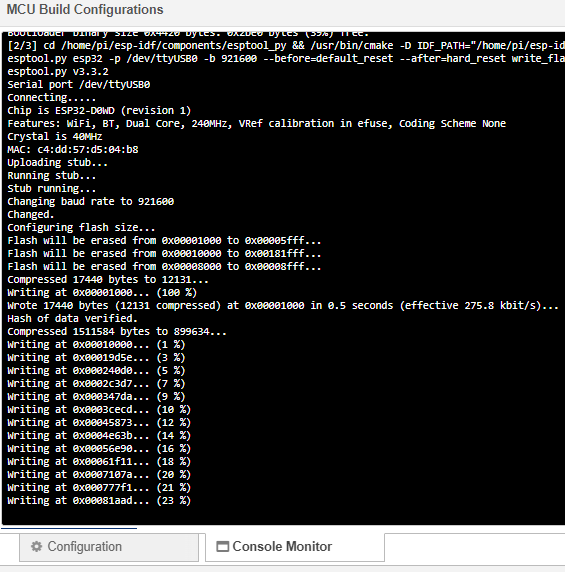For the plugin environment, what folders do you need me to zip up?
When you run a build, the log states something like
Working directory: /[...]/.node-red/mcu-plugin-cache/h15lrwfhdw8
I'd need this folder with everything in... which should be some files and another folder in this case.
Zip files provided in new issue ESP8266 target crashing on startup after connecting to wifi · Issue #17 · ralphwetzel/node-red-mcu-plugin · GitHub
I gotta tell you guys, this is so very exciting to be partaking in this. I have a question. I am really into home automation and have a house full of smart devices and some stuff running on ESP32s. Mainly flashed with Tasmota. I am trying to think of a fun use case to develop to. I have yet to think of one. Any ideas would be welcome.
If you use the ESPs mainly to read a sensor & put its value into MQTT, I wouldn't try to replace this with Node-RED MCU. You'll have some fun at the beginning - yet don't get much on top.
If there's a Pi sitting somewhere that implements additional logic, try to substitute its contribution by utilizing one of the ESPs already in the system. As I've already mentioned at the beginning of this thread: I'm running an environmental control system via an ESP w/ NR.
One way to consider it is to see whether you can distribute some of the logic from the center (or local PIs as Ralph suggests) down to the ESPs. An advantage may be that a local system may keep working even if the wifi or central control machine is down, for example.
Oh bummer...just installed it on my. Mac and started NT and got
[@ralphwetzel/node-red-mcu-plugin] Node module cannot be loaded on this version. Requires: >=2.0.0 <=3.0.2
and I have NR v3.1.0-beta.1 installed. Hmmm, I wonder how messed I'll be downgrading NR...well I'll know soon enough ![]()
I would hold fire on downgrading, I suspect that it may be that the node is being overcritical on the version of node-red required. Perhaps @ralphwetzel will make a quick fix for you.
I don't think this is necessary. It seems to run without getting in conflict with the changes made behind the scene; as I've yet tested it thoroughly, I'd currently not bump the supported version.
You may do this on your own - for your system:
Open
.node-red/node_modules/@ralphwetzel/node-red-mcu-plugin/package.json
set
"node-red": {
"version": ">=2.0.0 <=3.1.0",
[...]
then restart Node-RED.
My first problem is installing moddable...it's just not happening. but that's not an issue for discussion here.
[UPDATE] Yeah! I got moddable installed! and Node-red running with it! Time to stop after this success and celebrate (grin)
Hi guys,
To be honest I am getting a little depressed if I see that everybody can get this up and running. Here no luck ![]() . And I don't have enough free time to start learning about all the tools (which I had to install for this) to troubleshoot myself what I am doing wrong...
. And I don't have enough free time to start learning about all the tools (which I had to install for this) to troubleshoot myself what I am doing wrong...
Ok here is what I did:
-
I installed your version from Github. This time I had no troubles to do that.
-
I assume I have the correct version, because I see now the "console" option:

-
When I hit the "Build" button, then it connects to my wt32-eth01 and flashing it:
-
After flashing the xsbug-log starts listening:
But then I don't see anything happening. Does anybody has some advice on what I should do know to get some interaction with it?
Thanks!!!!!!!!!!!!!!!!!!
[EDIT] When I click on "reconnect to xsbug", then I immediately get this:

I added an MQTT Out node fed by a repeating inject, and a repeating inject and trigger node to flash the on board led via gpio node.
Hi @BartButenaers
I feel really sorry when following the many disappointments you're going through.
This is what you should get - based on a test on my system (Ubuntu):
Executing "ninja flash"...
Done
# xsbug-log listening on port 5002. ^C to exit.
# Connected to "main"
Wi-Fi connected to "[...]"
IP address 192.168.0.101
<info>{"payload":1676494540027,"topic":"","_msgid":"71e3d024c4537a3f","source":{"id":"3310844cdf829239","type":"debug","name":"debug 1"}}
<info>{"payload":1676494545027,"topic":"","_msgid":"34e4b727ea36ad78","source":{"id":"3310844cdf829239","type":"debug","name":"debug 1"}}
...
I've just ordered an WT32 to test things here; should arrive tomorrow.
We'll make it fly ... ![]()
What do you use to activate the led?
Oh, now I feel even more bad...
But thanks for doing that. Really kind of you!!!!
As I said, a gpio node.
What type of board do you use?
C3-2M. A deeper question, how do I interface with all of the IOs. Did I miss reading something somewhere?
I think the missing part for me, and this may be due to my lack of working with micros or PIs, is how do I talk to a GPIO?
You just tell the gpio node which gpio pin to use. On the wemos D1 mini the on board led is on gpio 2.
The data sheet for the device should tell you what GPIO it has, and which pins they are connected to.