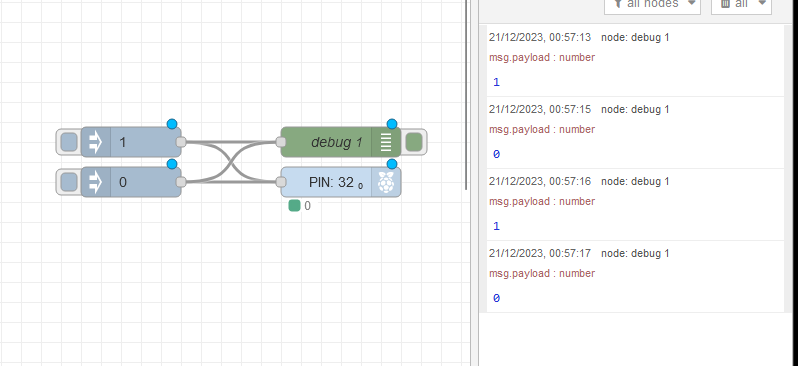@ebastler OOPS! Typo it was sudo apt update I've fixed it in my post
I advise against using -y, just in case it decides to uninstall loads of stuff for some reason. My goto update/upgrade command is
sudo apt update && sudo apt full-upgrade && sudo apt autoremove && sudo apt clean
That updates the indexes from the repositories so it knows what is out of date, upgrades everything that needs updating, and removes any packages that were pulled in by previous versions that are no longer needed, removes any other stuff that is no longer needed, and clears out the apt cache. Using && between the commands means that if any of them fail it will stop rather than carrying on with the other commands.
@ebastler I suggest that you do the minimum necessary initially and make sure the gpio works, then make the other changes to config.txt etc. Then if it fails you will know at which stage it got messed up.
Just did a minimal install on my Pi3, and that seems to work. Will now re-enable features and configs piece by piece and see if/where it starts acting up.
I remembered one thing I did on the old install, which was sudo rpi-update - tested it on the freshyl installed and working Pi3, and voilà, same issue came back. After one more clean install, without rpi-update, everything works perfectly now.
I can not even remember why I called that, but anyway it seems to have caused the error in some way.
Glad I switched to the Pi3B btw, the dashboard runs a whole lot better than it did on the Pi2.
Thank you all for your help, and sorry I wasted your time with such a stupid issue. Merry Christmas (if you celebrate it) and a Happy New Year!
Looking at the docs I don't think you want to do that.
This topic was automatically closed 14 days after the last reply. New replies are no longer allowed.