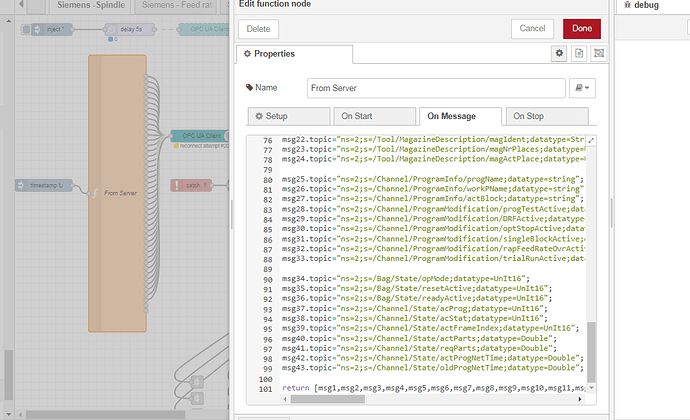Hi,
I need to display a message in the dashboard when the OPC UA server is down/not connected. I have used "catch" node, not catching the error, still not displaying the connection time out error in debug window.
Then the node is either not throwing an error or not throwing it properly (with a msg property for its 2nd parameter)
You more likely want to use the status node pointed at the UA client node.
Out of curiosity, what on earth is inside those 2 HUUUUGE (and completely unmanageable) functions?
Hi steve,
The two huge functions are subscribing 42 items/datapoint items from opc ua server.I don't know how to read multiple items from the server and get multiple payloads. I got the reference from the forum.just tried.
I posted in the forum before I used multiple clients to read each item, but there is a limitation of only 24 nodes, after that not able to subscribe.
how to use the status node?
the OPC client session limit that you can open depends on your OPC UA server for example in industrial PLCs, depending on the performance of the PLC you have the maximum number of sessions that you can open, if your server can open 50 means you can make 50 opc ua client connections in node-red
[image]
can you send the code that you made in the bloc function " From server ", i need it in my project also, thank you !
msg1={};
......................................
msg1.topic="ns=2;s=/Channel/LogicalSpindle/speedOvr;datatype=Double";
.....................................
return [msg1,.................................];
To read from server
msg1={};
....................................
if(msg.topic=="ns=2;s=/Channel/LogicalSpindle/speedOvr;datatype=Double")
{
msg1.payload=msg.payload;
msg1.topic="speedoverride";
return [msg1,null,null,null,null,null,null,null,null,null,null,null,null,null,null,null,null,null,null,null,null,null,null,null];
}
after reading client
thank you very much !!
welcome @anassettijare
This topic was automatically closed 14 days after the last reply. New replies are no longer allowed.