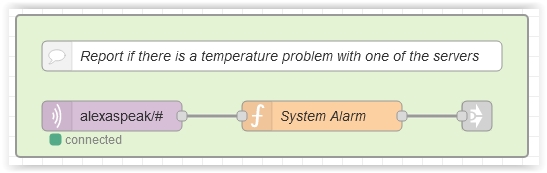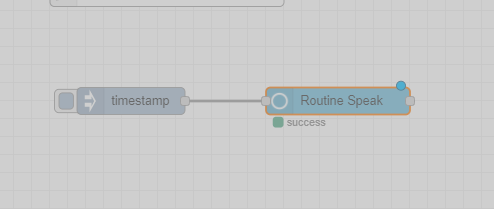Hi Dave,
yes - inject with routine Speak works: (also with yours)
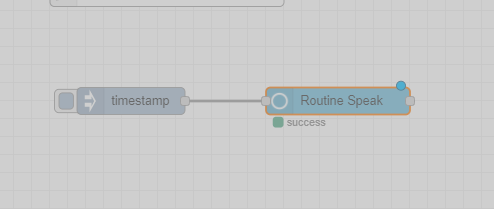
here is my flow:
[{"id":"f97b033.bcc97","type":"tab","label":"Flow 2","disabled":false,"info":""},{"id":"ad741d71.75985","type":"group","z":"f97b033.bcc97","name":"","style":{"fill":"#e3f3d3","label":true},"nodes":["59079664.dbada","5ff65be9.f845c4","7657022a.50cdfc","264f785d.fcf8c8"],"x":214,"y":239,"w":532,"h":182},{"id":"bf92bd58.6c46d","type":"comment","z":"f97b033.bcc97","name":"https://blueprints.amazon.co.uk/","info":"\nhttps://blueprints.amazon.co.uk/","x":350,"y":520,"wires":[]},{"id":"59079664.dbada","type":"alexa-remote-event","z":"f97b033.bcc97","g":"ad741d71.75985","name":"","account":"27b37742.597478","event":"ws-device-activity","x":330,"y":360,"wires":[["5ff65be9.f845c4","264f785d.fcf8c8"]]},{"id":"5ff65be9.f845c4","type":"switch","z":"f97b033.bcc97","g":"ad741d71.75985","name":"Filter on Alexa Response","property":"payload.alexaResponse","propertyType":"msg","rules":[{"t":"cont","v":"Ladestand vom Auto","vt":"str"},{"t":"cont","v":"Temperatur vom Pool","vt":"str"}],"checkall":"false","repair":false,"outputs":2,"x":590,"y":340,"wires":[["42493568.6841dc","49025047.2e434"],["acf385e2.5bf4f8"]]},{"id":"7657022a.50cdfc","type":"comment","z":"f97b033.bcc97","g":"ad741d71.75985","name":"Direct to one of the five outputs depending on the Alexa Response","info":"","x":480,"y":280,"wires":[]},{"id":"acf385e2.5bf4f8","type":"alexa-remote-routine","z":"f97b033.bcc97","name":"","account":"27b37742.597478","routineNode":{"type":"speak","payload":{"type":"regular","text":{"type":"str","value":"Hallo"},"devices":["G091AA0811370CU0"]}},"x":880,"y":380,"wires":[[]]},{"id":"bf7ed97e.b73438","type":"function","z":"f97b033.bcc97","name":"Akkuladestand","func":"msg.payload =\n\n\"Der Akkuladestand vom e Up ist: \"+\n\"{{states.sensor.eup_battery_level.state}}\"+ \", \" +\n\n\"% \"\n\nreturn msg","outputs":1,"noerr":0,"initialize":"","finalize":"","libs":[],"x":1100,"y":300,"wires":[["3723a59.338795a"]]},{"id":"42493568.6841dc","type":"change","z":"f97b033.bcc97","name":"","rules":[{"t":"set","p":"destination","pt":"msg","to":"payload.name","tot":"msg"}],"action":"","property":"","from":"","to":"","reg":false,"x":900,"y":300,"wires":[["bf7ed97e.b73438"]]},{"id":"3723a59.338795a","type":"alexa-remote-routine","z":"f97b033.bcc97","name":"","account":"27b37742.597478","routineNode":{"type":"speak","payload":{"type":"regular","text":{"type":"msg","value":"payload"},"devices":{"type":"msg","value":"payload.name"}}},"x":1280,"y":300,"wires":[[]]},{"id":"49025047.2e434","type":"alexa-remote-routine","z":"f97b033.bcc97","name":"","account":"27b37742.597478","routineNode":{"type":"speak","payload":{"type":"regular","text":{"type":"str","value":"Hello World"},"devices":["G091AA0811370CU0"]}},"x":880,"y":220,"wires":[[]]},{"id":"264f785d.fcf8c8","type":"debug","z":"f97b033.bcc97","g":"ad741d71.75985","name":"","active":true,"tosidebar":true,"console":false,"tostatus":false,"complete":"payload","targetType":"msg","statusVal":"","statusType":"auto","x":550,"y":380,"wires":[]},{"id":"dd3088e9.c7f918","type":"inject","z":"f97b033.bcc97","name":"","props":[{"p":"payload"},{"p":"topic","vt":"str"}],"repeat":"","crontab":"","once":false,"onceDelay":0.1,"topic":"","payload":"","payloadType":"date","x":310,"y":640,"wires":[["8d0fc34c.c1965"]]},{"id":"8d0fc34c.c1965","type":"alexa-remote-routine","z":"f97b033.bcc97","name":"","account":"27b37742.597478","routineNode":{"type":"speak","payload":{"type":"regular","text":{"type":"str","value":"Hello"},"devices":["G091AA0811370CU0"]}},"x":540,"y":640,"wires":[[]]},{"id":"27b37742.597478","type":"alexa-remote-account","name":"Andre-Alexa","authMethod":"proxy","proxyOwnIp":"192.168.178.37","proxyPort":"3456","cookieFile":"authFile","refreshInterval":"3","alexaServiceHost":"layla.amazon.de","amazonPage":"amazon.de","acceptLanguage":"de-DE","userAgent":"","useWsMqtt":"on","autoInit":"on"}]
I Add a Debug node to the On Device Activity - here comes nothing ...
sry the Alexa Filter is with German Words ..
the Alexa Answers are:
- einen Moment, ich prüfe den Ladestand vom Auto
- einen Moment, ich prüfe die Temperatur vom Pool
so I wanted to check the answer for the last 3 words "Ladestand vom Auto" and "Temperatur vom Pool"