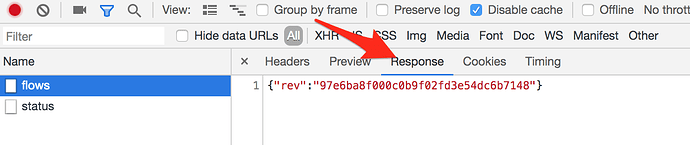any further thoughts @knolleary
Hi @nodecentral, I appreciate this is inconvenient to you and I've already spent some time getting more debug information from you. But this is not the only thing I have to work on.
As I've said a few times, I have no idea what is happening. You must be hitting a bug somewhere, but I don't know what and nor have I dropped everything else I am doing to chase it down. Given you are the only person apparently hitting it, then I can't rule out there being something particular about your setup which is causing this - I just don't have any ideas what that could be.
There is one more thing you could look at.
In the chrome developer tools there is the 'network' tab. If you have that open when you click the Deploy button that first time, then you should see a new entry appear in the network request table. Click on it and you should be able to see the response the runtime returned - it should have a rev property. Compare that to the result of RED.nodes.version() and what is logged by the runtime.
This won't give an answer - it'll just be another data point to consider when I shift my focus to this issue.
@knolleary (Nick) I totally understand, and i'm very greatful for your assistance - I just want to provide as much information as I can to help you/others debug this.
Hopefully the following helps.
With this prompt up

The last entry on the network tab is this..
{flows: [{id: "d83cca46.b39338", type: "tab", label: "Flow 1", disabled: false, info: ""},…],…}
flows: [{id: "d83cca46.b39338", type: "tab", label: "Flow 1", disabled: false, info: ""},…]
rev: "bb54f85a5ff7e6d152a25f0895c54aa1"
.. and the RED.nodes.version() is this.
"8aa3c3bbce1629e7d3391b91908dca23"
Follow on, not sure if this helps.
If I choose then "Merge" - it brings the two version numbers inline (Rev under Network and version under the Console).. but the "Deploy" button is still active/highlighted
If I click Deploy, it says "Succesffull", and the Network view adds 3 lines

The last one in the list "flows" shows
{}
No properties
But... do you still have node-red-harmony-websocket installed? If so have you tried uninstalling it to see if the problem goes away?
I could try (but to be clear I have that add-on installed in other set ups with no issue)
How do i do that with this one - there is no 'uninstall" option in the pallette ?
I think you are showing us the data that was sent in the request, not the response that was returned.
- make sure the network tab is open before you press deploy
- press deploy and you should see a new entry appear - make sure it is that one you click on.
- then make sure you click the 'Response' tab in the subwindow:
You should be able to run
npm uninstall node-red-harmony-websocket
Run it inside your .node-red folder.
The fact that the plugin works fine in a diff. Nodered instance proves nothing btw.
I ran the command, to uninstall "node-red-contrib-harmony-websocket" and it has stopped the messages???!!! (@realjax - I shouldn’t have doubted you, and just tried it ![]() )
)
I can now add/move/change nodes and do deployments with no server update message (so far)
I wonder what the hell that Harmony add-on was doing and why do I not see it elsewhere I have it. (I’d still like to get the root cause as I’d still like to use that add-on)
Please open an issue on the nodes github page to flag the issue to the nodes author
Looks like others already have - Merge required when I change anything · Issue #3 · lopelex/node-red-contrib-harmony · GitHub
Many thanks @knolleary and @realjax ,
I’ve added my comments (along with a link to this post in the github entry) hopefully it can be fixed soon.
It’s just strange that I don’t see the same issue on my other NR instance which has the Harmony add-on installed 
And do those instances use the latest version of harmony websocket ?
Anyway I won't upgrade it until it is fixed 
Now that we have something specific to focus upon, looking at the instances where the Harmony web-socket add-on is working (no update messages); They are not on the latest.
@bakman2 what version are you running (without issue) ?
Same version. It must be caused by the latest commit.
@nodecentral you could try installing the previous version and see if it is ok, that will confirm that it is just the latest release that has the problem.
Not done that before, how do you do that, only the latest one is in the palette?
You can check the available versions:
npm view node-red-contrib-harmony-websocket versions
and install with
npm install node-red-contrib-harmony-websocket@<version number>
Thanks @bakman2
All done, I wasn't sure it had installed at first (various warnings), but after doing a stop-start of NR, it appeared, and so far so good - no server updated messages. ![]()
The error is found and fixed, hopefully. Try the new version.
Deleting the node.hub object was not a good idea.