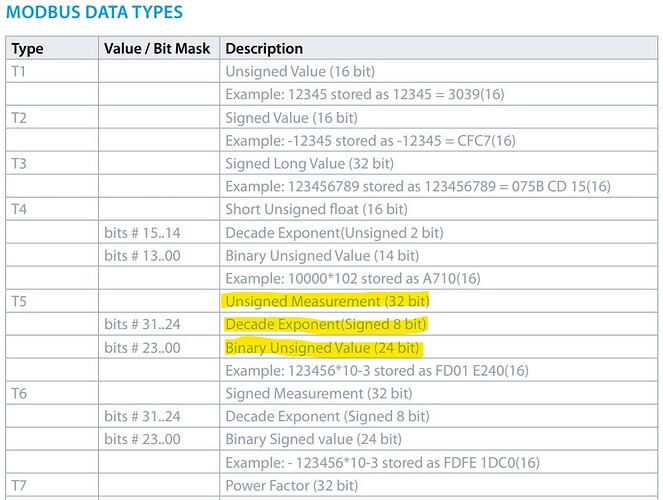The issue is the way the manufacturer has packed the data is NOT IEE 754 compliant float. Therefore you need to grab the parts and calculate the T5 value yourself.
e.g:
msg.payload.T5 = msg.payload.uint24 * Math.pow(10, msg.payload.exponent)
return msg
Demo flow (use CTRL+I to import it)
[{"id":"df02b668d9229bd3","type":"buffer-parser","z":"fe471bfa726693b8","name":"","data":"payload","dataType":"msg","specification":"spec","specificationType":"ui","items":[{"type":"uint32be","name":"uint24","offset":0,"length":1,"offsetbit":0,"scale":"1","mask":"0x00FFFFF"},{"type":"int8","name":"exponent","offset":0,"length":1,"offsetbit":0,"scale":"1","mask":""}],"swap1":"","swap2":"","swap3":"","swap1Type":"swap","swap2Type":"swap","swap3Type":"swap","msgProperty":"payload","msgPropertyType":"str","resultType":"keyvalue","resultTypeType":"return","multipleResult":false,"fanOutMultipleResult":false,"setTopic":true,"outputs":1,"x":2030,"y":820,"wires":[["6b746531a8fdd309","72f1ab990ea48fc4"]]},{"id":"67f19a5bdfba2ea7","type":"inject","z":"fe471bfa726693b8","name":"[65024, 5010]","props":[{"p":"payload"},{"p":"topic","vt":"str"}],"repeat":"","crontab":"","once":false,"onceDelay":0.1,"topic":"","payload":"[65024, 5010]","payloadType":"json","x":1850,"y":820,"wires":[["df02b668d9229bd3"]]},{"id":"6b746531a8fdd309","type":"debug","z":"fe471bfa726693b8","name":"debug 306","active":true,"tosidebar":true,"console":false,"tostatus":false,"complete":"false","statusVal":"","statusType":"auto","x":2370,"y":820,"wires":[]},{"id":"6430740824aa88ce","type":"inject","z":"fe471bfa726693b8","name":"123456*10-3 (FD 01 E2 40)","props":[{"p":"payload"},{"p":"topic","vt":"str"}],"repeat":"","crontab":"","once":false,"onceDelay":0.1,"topic":"","payload":"[\"0xfd\",\"0x01\",\"0xe2\",\"0x40\"]","payloadType":"bin","x":1800,"y":880,"wires":[["df02b668d9229bd3"]]},{"id":"72f1ab990ea48fc4","type":"function","z":"fe471bfa726693b8","name":"Calc T5","func":"msg.payload.T5 = msg.payload.uint24 * Math.pow(10, msg.payload.exponent)\nreturn msg;","outputs":1,"timeout":0,"noerr":0,"initialize":"","finalize":"","libs":[],"x":2200,"y":880,"wires":[["db7a8a8e5698eea9"]]},{"id":"db7a8a8e5698eea9","type":"debug","z":"fe471bfa726693b8","name":"debug 307","active":true,"tosidebar":true,"console":false,"tostatus":false,"complete":"false","statusVal":"","statusType":"auto","x":2370,"y":880,"wires":[]}]