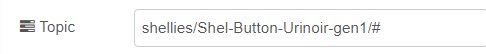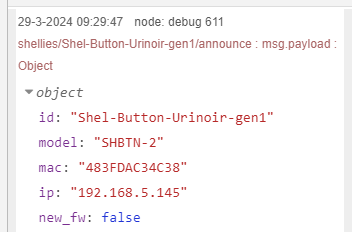Shelly Button.
Wifi and mqtt.
Would love to read it with a flow...
I use domoticz, in combination with node red. [not a programmer:-( ]
Doesn't seem that difficult,
shellies/Shel-Button-Urinal-gen1/input_event

Where I need the "S" or the "L" as a command
The node output:
code:
28-3-2024 07:06:32node: debug 594
shellies/Shel-Button-Urinal-gen1/input_event/0 : msg.payload : Object
object
event: "S"
event_cnt: 154
Or:
28-3-2024 07:06:51node: debug 594
shellies/Shel-Button-Urinal-gen1/input_event/0 : msg.payload : Object
object
event: "L"
event_cnt: 155
But I can't get the conversion from S to 1 [what Domoticz asks] right.
The flow:
[
{
"id": "2e2e6911.9a6a24",
"type": "mqtt in",
"z": "abbfc042b66eb59c",
"name": "",
"topic": "shellies/Shel-Button-Urinoir-gen1/input_event/0",
"qos": "2",
"datatype": "auto-detect",
"broker": "4aaf39db27167f71",
"nl": false,
"rap": false,
"inputs": 0,
"x": 220,
"y": 220,
"wires": [
[
"2d9fa652.3e1de2",
"931131d253083fae"
]
]
},
{
"id": "2d9fa652.3e1de2",
"type": "switch",
"z": "abbfc042b66eb59c",
"name": "Filter aan/uit",
"property": "payload.event",
"propertyType": "global",
"rules": [
{
"t": "cont",
"v": "\"S\"",
"vt": "global"
}
],
"checkall": "true",
"repair": false,
"outputs": 1,
"x": 570,
"y": 220,
"wires": [
[
"f174a170449f7f5d",
"5493943e93d0c59d"
]
]
},
{
"id": "9ed66094.aa7cb8",
"type": "mqtt out",
"z": "abbfc042b66eb59c",
"name": "",
"topic": "domoticz/in",
"qos": "",
"retain": "",
"respTopic": "",
"contentType": "",
"userProps": "",
"correl": "",
"expiry": "",
"broker": "4aaf39db27167f71",
"x": 1050,
"y": 220,
"wires": []
},
{
"id": "931131d253083fae",
"type": "debug",
"z": "abbfc042b66eb59c",
"name": "debug 593",
"active": false,
"tosidebar": true,
"console": true,
"tostatus": true,
"complete": "payload",
"targetType": "msg",
"statusVal": "payload",
"statusType": "auto",
"x": 550,
"y": 280,
"wires": []
},
{
"id": "f174a170449f7f5d",
"type": "debug",
"z": "abbfc042b66eb59c",
"name": "debug 594",
"active": true,
"tosidebar": true,
"console": true,
"tostatus": true,
"complete": "payload",
"targetType": "msg",
"statusVal": "payload",
"statusType": "auto",
"x": 710,
"y": 60,
"wires": []
},
{
"id": "5493943e93d0c59d",
"type": "change",
"z": "abbfc042b66eb59c",
"name": "",
"rules": [
{
"t": "change",
"p": "payload",
"pt": "msg",
"from": "\"S\"",
"fromt": "flow",
"to": "1",
"tot": "num"
}
],
"action": "",
"property": "",
"from": "",
"to": "",
"reg": false,
"x": 800,
"y": 220,
"wires": [
[
"753d97f777a7e6db",
"9ed66094.aa7cb8"
]
]
},
{
"id": "753d97f777a7e6db",
"type": "debug",
"z": "abbfc042b66eb59c",
"name": "debug 595",
"active": false,
"tosidebar": true,
"console": true,
"tostatus": true,
"complete": "payload",
"targetType": "msg",
"statusVal": "payload",
"statusType": "auto",
"x": 970,
"y": 140,
"wires": []
},
{
"id": "4aaf39db27167f71",
"type": "mqtt-broker",
"name": "",
"broker": "192.168.5.70",
"port": "1883",
"clientid": "",
"autoConnect": true,
"usetls": false,
"verifyservercert": true,
"protocolVersion": "3",
"keepalive": "15",
"cleansession": true,
"autoUnsubscribe": true,
"birthTopic": "Domoticz",
"birthQos": "2",
"birthRetain": "true",
"birthPayload": "",
"birthMsg": {},
"closeTopic": "",
"closePayload": "",
"closeMsg": {},
"willTopic": "",
"willQos": "0",
"willPayload": "",
"willMsg": {},
"userProps": "",
"sessionExpiry": ""
}
]
Maybe someone does O-)