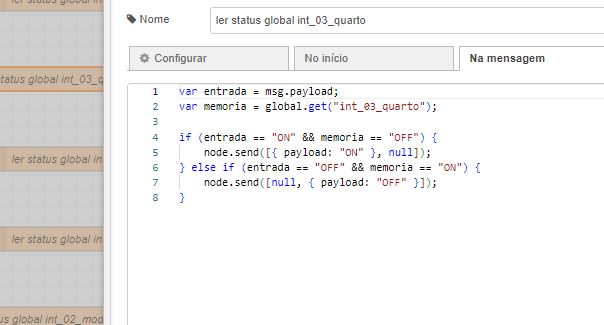Taken from UI Template - Tabbed interface for defining Component · Issue #419 · FlowFuse/node-red-dashboard · GitHub where I wanted to move the conversations into a more public forum/domain for others to see and learn from too.
Original message from @diegodamaceno
As a component creator as a profession here in Brazil, despite my little knowledge, I confess that Vue.js is proving to be a challenge. That said, I want to leave some basic suggestions for using the node.
1 - Create the possibility for a ui_template node to have several outputs as we created in the functions.
2 - Simplify the input and output methods of information in the node in order to send a message to a ui_templete node and be able to use these messages in the script or at any point within the node.
3 - Make each ui_template node in fluw a unique node so that the components do not conflict with each other.
4 - Give the possibility of fully configuring the dashboard using a ui_templete node configured for this. This configuration gives you the possibility to set background wallpapers, change colors and everything else in the group, and so on.This project has everything it needs to be a leader when we talk about home automation in Brazil. Give us the tools and we will give you success. Thank you and I will continue trying to help. I'm already creating buttons and many other things for home automation around here.