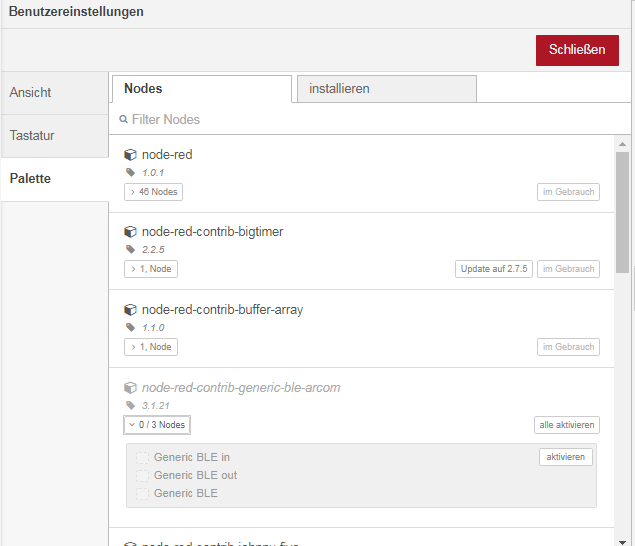Hello!
Unfortunately I could not post the reply
now it worked. this is really weird error:
"you are only allowed to post 2 links (???) in this post??
"I am only supposed to post 2 links max. on this post"?? There are no links, however:
@What OS/hardware are you using please?
Ubuntu 18.04 @ 3.16.85+ kernel
Odroid C2 (arm64)
npm list node-red-contrib-generic-ble-arcom shows:
node-red-project@0.0.1 /home/odroid/.node-red
'-- (empty)
npm list -g node-red-contrib-generic-ble-arcom shows:
/home/odroid/.nvm/versions/node(v12.11.1/lib
'-- (empty)
restart node red:
node red stop:
~/.node-red$ node-red stop
22 Apr 16:58:52 - [info]
Welcome to Node-RED
===================
22 Apr 16:58:52 - [info] Node-RED version: v1.0.1
22 Apr 16:58:52 - [info] Node.js version: v12.11.1
22 Apr 16:58:52 - [info] Linux 3.16.85+ arm64 LE
22 Apr 16:58:53 - [info] Loading palette nodes
22 Apr 16:58:56 - [info] Dashboard version 2.28.2 started at /ui
22 Apr 16:58:57 - [info] Settings file : /home/odroid/.node-red/settings.js
22 Apr 16:58:57 - [info] Context store : 'default' [module=memory]
22 Apr 16:58:57 - [info] User directory : /home/odroid/.node-red
22 Apr 16:58:57 - [warn] Projects disabled : editorTheme.projects.enabled=false
22 Apr 16:58:57 - [info] Flows file : /home/odroid/.node-red/stop
22 Apr 16:58:57 - [info] Creating new flow file
22 Apr 16:58:57 - [warn]
Your flow credentials file is encrypted using a system-generated key.
If the system-generated key is lost for any reason, your credentials
file will not be recoverable, you will have to delete it and re-enter
your credentials.
You should set your own key using the 'credentialSecret' option in
your settings file. Node-RED will then re-encrypt your credentials
file using your chosen key the next time you deploy a change.
22 Apr 16:58:57 - [info] Starting flows
22 Apr 16:58:57 - [info] Started flows
22 Apr 16:58:57 - [error] Unable to listen on http://127.0.0.1:1880/
22 Apr 16:58:57 - [error] Error: port in use
node-red start:
odroid@odroid:~/.node-red$ node-red start
22 Apr 17:01:01 - [info]
Welcome to Node-RED
===================
22 Apr 17:01:01 - [info] Node-RED version: v1.0.1
22 Apr 17:01:01 - [info] Node.js version: v12.11.1
22 Apr 17:01:01 - [info] Linux 3.16.85+ arm64 LE
22 Apr 17:01:02 - [info] Loading palette nodes
22 Apr 17:01:06 - [info] Dashboard version 2.28.2 started at /ui
22 Apr 17:01:06 - [info] Settings file : /home/odroid/.node-red/settings.js
22 Apr 17:01:06 - [info] Context store : 'default' [module=memory]
22 Apr 17:01:06 - [info] User directory : /home/odroid/.node-red
22 Apr 17:01:06 - [warn] Projects disabled : editorTheme.projects.enabled=false
22 Apr 17:01:06 - [info] Flows file : /home/odroid/.node-red/start
22 Apr 17:01:06 - [info] Creating new flow file
22 Apr 17:01:06 - [warn]
Your flow credentials file is encrypted using a system-generated key.
If the system-generated key is lost for any reason, your credentials
file will not be recoverable, you will have to delete it and re-enter
your credentials.
You should set your own key using the 'credentialSecret' option in
your settings file. Node-RED will then re-encrypt your credentials
file using your chosen key the next time you deploy a change.
22 Apr 17:01:06 - [info] Starting flows
22 Apr 17:01:06 - [info] Started flows
22 Apr 17:01:06 - [error] Unable to listen on http://127.0.0.1:1880/
22 Apr 17:01:06 - [error] Error: port in use
your help is appreciated.
thanks in advance.