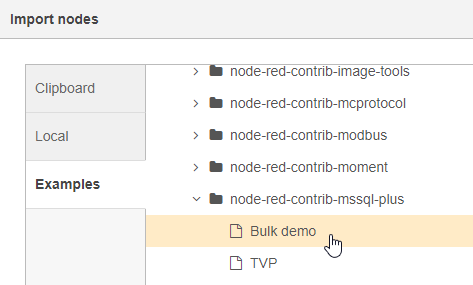I have a syntax error for this flow:
Columns:
{"MachineNo":"MachineNo","MacType":"MacType","MachineName":"MachineName","Date":"Date","PowerOn":"PowerOn","AlarmState":"AlarmState","LimitState":"LimitState","ProgramStopState":"ProgramStopState","FeedHoldState":"FeedHoldState","STMState":"STMState","RunState":"RunState","CuttingState":"CuttingState","SetUp":"SetUp","NoOperator":"NoOperator","Wait":"Wait","Maintenance":"Maintenance","Other":"Other","ManualMode":"ManualMode","MDIMode":"MDIMode","AutoMode":"AutoMode","MacManMode":"MacManMode","ToolSetMode":"ToolSetMode","OriginSetMode":"OriginSetMode","ParameterSetMode":"ParameterSetMode","ProgramOpeMode":"ProgramOpeMode","ProgramFileName":"ProgramFileName","AlarmLevel":"AlarmLevel","AlarmNo":"AlarmNo","AlarmCode":"AlarmCode","AlarmString":"AlarmString","AlarmMessage":"AlarmMessage","AlarmObject":"AlarmObject","PowerOnTime":"PowerOnTime","AlarmStateTime":"AlarmStateTime","AlarmRunStateTime":"AlarmRunStateTime","LimitStateTime":"LimitStateTime","ProgramStopStateTime":"ProgramStopStateTime","FeedHoldStateTime":"FeedHoldStateTime","STMStateTime":"STMStateTime","RunStateTime":"RunStateTime","CuttingTime":"CuttingTime","SpindleCMDTime":"SpindleCMDTime","TotalActivePower":"TotalActivePower","SetUpTime":"SetUpTime","NoOperatorTime":"NoOperatorTime","WaitTime":"WaitTime","MaintenanceTime":"MaintenanceTime","OtherTime":"OtherTime","ManualModeTime":"ManualModeTime","MDIModeTime":"MDIModeTime","AutoModeTime":"AutoModeTime","MacManModeTime":"MacManModeTime","ToolSetModeTime":"ToolSetModeTime","OriginSetModeTime":"OriginSetModeTime","ParameterSetModeTime":"ParameterSetModeTime","ProgramOpeModeTime":"ProgramOpeModeTime","FeedOverride":"FeedOverride","SpindleOverride":"SpindleOverride"}
Rows (msg.payload):
[{"MachineNo":"1","MacType":"0","MachineName":"LU45II","Date":"2021/03/29 15:08:00","PowerOn":"1","AlarmState":"0","LimitState":"1","ProgramStopState":"0","FeedHoldState":"0","STMState":"0","RunState":"1","CuttingState":"0","SetUp":"0","NoOperator":"0","Wait":"0","Maintenance":"0","Other":"0","ManualMode":"0","MDIMode":"0","AutoMode":"1","MacManMode":"0","ToolSetMode":"0","OriginSetMode":"1","ParameterSetMode":"0","ProgramOpeMode":"0","ProgramFileName":"R-41654-FO.MIN","AlarmLevel":"0","AlarmNo":"0","AlarmObject":"0","PowerOnTime":"60000","AlarmStateTime":"0","AlarmRunStateTime":"0","LimitStateTime":"60000","ProgramStopStateTime":"0","FeedHoldStateTime":"0","STMStateTime":"0","RunStateTime":"60000","CuttingTime":"0","SpindleCMDTime":"60000","TotalActivePower":"0","SetUpTime":"0","NoOperatorTime":"0","WaitTime":"0","MaintenanceTime":"0","OtherTime":"0","ManualModeTime":"0","MDIModeTime":"0","AutoModeTime":"60000","MacManModeTime":"0","ToolSetModeTime":"0","OriginSetModeTime":"60000","ParameterSetModeTime":"0","ProgramOpeModeTime":"0","FeedOverride":"0","SpindleOverride":"100"},{"MachineNo":"1","MacType":"0","MachineName":"LU45II","Date":"2021/03/29 15:09:00","PowerOn":"1","AlarmState":"0","LimitState":"1","ProgramStopState":"0","FeedHoldState":"0","STMState":"0","RunState":"1","CuttingState":"0","SetUp":"0","NoOperator":"0","Wait":"0","Maintenance":"0","Other":"0","ManualMode":"0","MDIMode":"0","AutoMode":"1","MacManMode":"0","ToolSetMode":"0","OriginSetMode":"1","ParameterSetMode":"0","ProgramOpeMode":"0","ProgramFileName":"R-41654-FO.MIN","AlarmLevel":"0","AlarmNo":"0","AlarmObject":"0","PowerOnTime":"60000","AlarmStateTime":"0","AlarmRunStateTime":"0","LimitStateTime":"60000","ProgramStopStateTime":"0","FeedHoldStateTime":"0","STMStateTime":"0","RunStateTime":"60000","CuttingTime":"0","SpindleCMDTime":"60000","TotalActivePower":"0","SetUpTime":"0","NoOperatorTime":"0","WaitTime":"0","MaintenanceTime":"0","OtherTime":"0","ManualModeTime":"0","MDIModeTime":"0","AutoModeTime":"60000","MacManModeTime":"0","ToolSetModeTime":"0","OriginSetModeTime":"60000","ParameterSetModeTime":"0","ProgramOpeModeTime":"0","FeedOverride":"0","SpindleOverride":"100"}]
Thanks in advance.