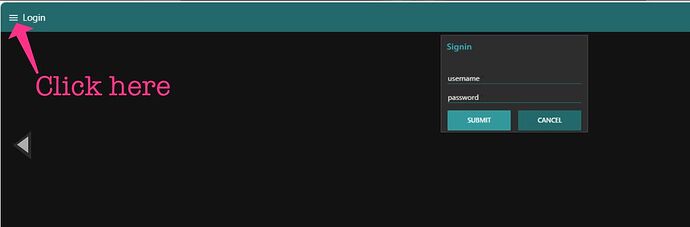Hello!
I lloking a solution for the next issue: what I want is to log in into my Node-red Dasboard/ui and at the same time I want to validate the users againts LDAP. My config is following:
and the log in in the Dashboard/ui looks like this:
but at the time I want to acces with any user, it just doesn't allow to enter into the dashboard and I dont know why.
Any help please, I can also share the config on the account verification node 
Thanks in advanced.
what do you see if you click the hamburger menu on the dashboard?
Currently your Dashboard Sign-in isn't attached to anything except the debug so entering a username and password and clicking the SUBMIT button will only send that msg to the debug.
If you want something else to show when you open the dashboard,
- In the editor, right sidebar, select the 'Dashboard' button
- The top tab will show when you open the dashboard so you can change the order and redeploy and the top item in the dashboard will show up.
Thanks for the reply.
On the homburger menu on the dasboard, you can see this:

so thats the the name of the dashboard I want to acces.
On the other hand, so now the config look like this:
As you can see I added the Username, password and Log In button, but still not having acces to the Dashboard.
Also the button, look like this:
What I am doing wrong?
Since the 'Log In' button is not connected to anything, nothing will happen when it is pressed. You need to connect it to something in order to pass on the msg.
I recommend watching this playlist: Node-RED Essentials. The videos are done by the developers of node-red. They're nice & short and to the point. You will understand a whole lot more in about 1 hour. A small investment for a lot of gain.
1 Like
![]()