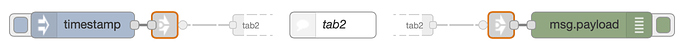This suggestion comes out of a recent discussion Increase canvas size? (supersize flows!) about enlarging the editor workspace. An obvious approach when a flow becomes becomes too large for a single tab is to spread it across several tabs, with the broken wires replaced by pairs of link nodes. The down side is that this makes it difficult to understand at a single glance exactly where the messages flow and what processing is being done, especially when a large number of tabs are used. A small change that might help would be to optionally allow the virtual wires and labels of the link nodes to remain visible at all times, instead of only when the link node is selected. This trivial flow was used to generate images of how this might look.
[{"id":"5125d0cf.aae6","type":"tab","label":"tab1","disabled":false,"info":""},{"id":"c47ef665.68e348","type":"tab","label":"tab2","disabled":false,"info":""},{"id":"9cbc0c12.c30328","type":"inject","z":"5125d0cf.aae6","name":"","topic":"","payload":"","payloadType":"date","repeat":"","crontab":"","once":false,"onceDelay":0.1,"x":200,"y":120,"wires":[["7c0960de.f5b688"]]},{"id":"7c0960de.f5b688","type":"link out","z":"5125d0cf.aae6","name":"tab1 out","links":["7da3d3ff.12229c"],"x":295,"y":120,"wires":[]},{"id":"761cf44d.f42344","type":"debug","z":"5125d0cf.aae6","name":"","active":true,"tosidebar":true,"console":false,"tostatus":false,"complete":"false","x":790,"y":120,"wires":[]},{"id":"4d5d13a8.2cc58c","type":"link in","z":"5125d0cf.aae6","name":"tab1 in","links":["23d9cb29.b4fd14"],"x":685,"y":120,"wires":[["761cf44d.f42344"]]},{"id":"3537377d.264558","type":"comment","z":"5125d0cf.aae6","name":"tab2","info":"","x":490,"y":120,"wires":[]},{"id":"ae5be28e.81fda","type":"link out","z":"c47ef665.68e348","name":"tab2 out","links":["f14f9d2.719436"],"x":555,"y":80,"wires":[]},{"id":"76a5e4f9.c2e844","type":"link in","z":"c47ef665.68e348","name":"tab2 in","links":["219a086f.da9a58"],"x":315,"y":80,"wires":[["8eb0e933.205728"]]},{"id":"8eb0e933.205728","type":"function","z":"c47ef665.68e348","name":"tab2","func":"\nreturn msg;","outputs":1,"noerr":0,"x":430,"y":80,"wires":[["ae5be28e.81fda"]]}]
Clicking on the wire or label would take the user directly to the connected node, without having to first select the
link node. This feature could make it a bit easier to visualize and navigate large flows in the editor.