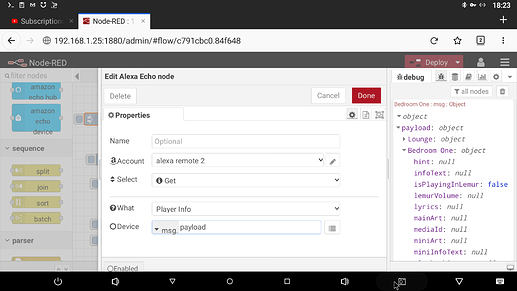Here's a very simple demo/test flow (hope it works for you).
I use Amazon BluePrints to catch responses and create a personal response that I can detect and trap.


[{"id":"5240f4129fea8f59","type":"tab","label":"Alexa demo","disabled":false,"info":"","env":[]},{"id":"5bfd1f212b4af916","type":"alexa-remote-event","z":"5240f4129fea8f59","name":"","account":"65fc5fb4b8d06bdd","event":"ws-device-activity","x":190,"y":160,"wires":[["95928a302a2def4a"]]},{"id":"95928a302a2def4a","type":"function","z":"5240f4129fea8f59","name":"Capture question","func":"var alexa_device_name = msg.payload.name;\nvar summary = msg.payload.description.summary;\n\n if ((summary != \"alexa\") && (summary != \"\")) {\n \n msg.payload = {};\n\n msg = {\n topic: \"Alexa_response\",\n device_name: alexa_device_name,\n payload: {\n \"summary\": summary\n }\n }\n flow.set(\"alexa_device_name\",alexa_device_name);\n node.status({text:\"Device_name is \"+ alexa_device_name + \" Summary = \" + summary});\n return msg;\n}\nelse {\n return null;\n}","outputs":1,"noerr":0,"initialize":"","finalize":"","libs":[],"x":410,"y":160,"wires":[[]]},{"id":"cda184264334cbb3","type":"alexa-remote-routine","z":"5240f4129fea8f59","name":"","account":"65fc5fb4b8d06bdd","routineNode":{"type":"speak","payload":{"type":"regular","text":{"type":"msg","value":"payload"},"devices":{"type":"msg","value":"device_name"}}},"x":580,"y":260,"wires":[[]]},{"id":"a4761ebdd782465f","type":"function","z":"5240f4129fea8f59","name":"","func":"let alexa_device_name = flow.get(\"alexa_device_name\") || \"study\";\n\nnode.send({device_name: alexa_device_name, payload: \"Door is already open\"});\nreturn null;","outputs":1,"noerr":0,"initialize":"","finalize":"","libs":[],"x":380,"y":260,"wires":[["cda184264334cbb3"]]},{"id":"61042f5150f9b1f2","type":"inject","z":"5240f4129fea8f59","name":"","props":[{"p":"payload"},{"p":"topic","vt":"str"}],"repeat":"","crontab":"","once":false,"onceDelay":0.1,"topic":"","payload":"","payloadType":"date","x":180,"y":260,"wires":[["a4761ebdd782465f"]]},{"id":"5a3c78c0a04602dc","type":"comment","z":"5240f4129fea8f59","name":"Amazon BluePrints","info":"https://blueprints.amazon.co.uk/","x":190,"y":100,"wires":[]},{"id":"65fc5fb4b8d06bdd","type":"alexa-remote-account","name":"Amazon acct","authMethod":"proxy","proxyOwnIp":"192.168.1.156","proxyPort":"3456","cookieFile":"/home/pi/amazon_alexa.txt","refreshInterval":"3","alexaServiceHost":"alexa.amazon.co.uk","amazonPage":"amazon.co.uk","acceptLanguage":"en-GB","onKeywordInLanguage":"","userAgent":"","useWsMqtt":"on","autoInit":"on"}]