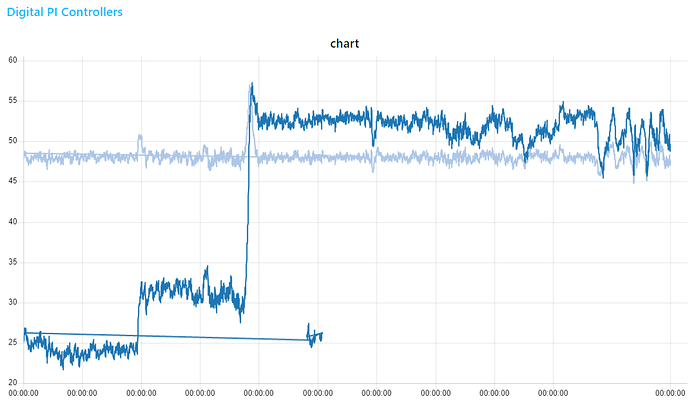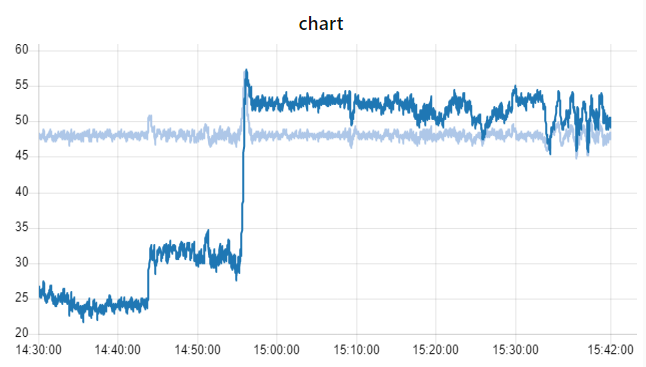Here I am trying to trend two data vectors in a time series but it doesn't work in my node-red dashboard. I have communicated with someone who said otherwise. Can someone try it to see if the following plot is different:
[{"id":"2874c9cd.0b97d6","type":"inject","z":"15b37612.f7127a","name":"","topic":"start","payload":"1","payloadType":"str","repeat":"","crontab":"","once":false,"onceDelay":"0.5","x":590,"y":120,"wires":[["59c94d12.805294"]]},{"id":"4121e2e5.4e805c","type":"debug","z":"15b37612.f7127a","name":"","active":true,"tosidebar":true,"console":false,"tostatus":false,"complete":"true","targetType":"full","x":1070,"y":60,"wires":[]},{"id":"7a18d027.21869","type":"csv","z":"15b37612.f7127a","name":"","sep":",","hdrin":true,"hdrout":"","multi":"mult","ret":"\\n","temp":"","skip":"0","strings":true,"x":770,"y":120,"wires":[["d096bbd7.8e9268"]]},{"id":"d096bbd7.8e9268","type":"function","z":"15b37612.f7127a","name":"split data","func":"var payload=msg.payload;\nvar a=[\"\"];\nfor(i=0;i<payload.length;i++)\n{\n\nif (payload[i].col1==\"u\" || payload[i].col1==\"y\")\na.push(payload[i]);\n\n}\nmsg.payload=a;\nreturn msg;","outputs":1,"noerr":0,"x":920,"y":120,"wires":[["98915264.a6487"]]},{"id":"98915264.a6487","type":"function","z":"15b37612.f7127a","name":"graph generate","func":"function toTimestamp(strDate){\n var datum = Date.parse(strDate);\n return datum/1000;\n }\nvar payload=msg.payload;\n//var t =toTimestamp('02/13/2009 23:31:30')\n\nvar Data= \"2020-08-8\".split(\"-\");\nData=Data[2]+\"/\"+Data[1]+\"/\"+Data[0];\nnode.log(Data);\nt =toTimestamp(Data+\" 14:30:00\");\nvar data_out=[];\nvar a1=[];\nvar a2=[];\nfor(let i=0;i<payload.length;i++)\n{\n \n\nif(payload[i].col1==\"u\")\n{\nvar timestamp=toTimestamp(t+\" \"+payload[i]);\nvar temp1={ \"x\": (payload[i].col2).replace(/ /g,''), \"y\":Number( payload[i].col3) };\na1.push(temp1);\n}\nif(payload[i].col1==\"y\")\n{\nvar timestamp=toTimestamp(t+\" \"+payload[i]);\nvar temp2={ \"x\": (payload[i].col2).replace(/ /g,''), \"y\":Number( payload[i].col3) };\na2.push(temp2);\n}\n\n}\n\ndata_out=[a1,a2];\nmsg.payload=[{\n\"series\": [\"outlet flow from vessel\",\"level % in vessel\",],\n\"data\":data_out,\n\"labels\": [\"\"]\n}];\nmsg.t=t;\nreturn msg;","outputs":1,"noerr":0,"x":1100,"y":120,"wires":[["4121e2e5.4e805c","3cf01acc.f49b66"]]},{"id":"59c94d12.805294","type":"file in","z":"15b37612.f7127a","name":"","filename":"C:\\IMPL\\SISOARXRegression\\sisoarxdata.csv","format":"utf8","chunk":false,"sendError":false,"encoding":"none","x":700,"y":60,"wires":[["7a18d027.21869"]]},{"id":"3cf01acc.f49b66","type":"ui_chart","z":"15b37612.f7127a","name":"","group":"5c626731.4aa6d8","order":0,"width":0,"height":0,"label":"chart","chartType":"line","legend":"false","xformat":"HH:mm:ss","interpolate":"linear","nodata":"","dot":false,"ymin":"","ymax":"","removeOlder":1,"removeOlderPoints":"","removeOlderUnit":"3600","cutout":0,"useOneColor":false,"colors":["#1f77b4","#aec7e8","#ff7f0e","#2ca02c","#98df8a","#d62728","#ff9896","#9467bd","#c5b0d5"],"useOldStyle":false,"outputs":1,"x":1270,"y":120,"wires":[[]]},{"id":"5c626731.4aa6d8","type":"ui_group","z":"","name":"Digital PI Controllers","tab":"582ef43c.0a8acc","order":1,"disp":true,"width":"20","collapse":false},{"id":"582ef43c.0a8acc","type":"ui_tab","z":"","name":"Tuning Digital PI Controllers","icon":"dashboard","order":5,"disabled":false,"hidden":false}]type or paste code here