I don't know about everyone else, but I always set my debug pane to current flow.
Unfortunately, this gets reset back to all flows if I restart Node-RED.
I'm asking if we could have a utilise a setting in setting.js to change the default behaviour
I don't know about everyone else, but I always set my debug pane to current flow.
Unfortunately, this gets reset back to all flows if I restart Node-RED.
I'm asking if we could have a utilise a setting in setting.js to change the default behaviour
Or what if it remembered how you last had it configured?
That would be just as good 
[edit]Better even  [/edit]
[/edit]
I would welcome that feature, too. 
Me too please!
me three and how about a settings.js option to choose 'display complete msg' as the default?
That's a particular node setting - not a general system setting, so I don't think its possible
Not sure if this is the right place to ask, but seeing as it's the same part of the sidebar, would it be possible to have the order of the sidebar tabs changed/customised so that the quick access buttons can be set to the tabs you use most? It's by default showing info, debug and dashboard (if installed); would be nice if say the context viewer can be set as quick access on the place of dashboard?
If you make the sidebar a bit wider then the extra icons will appear.
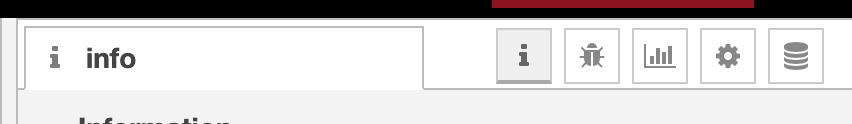
(OK so not a perfect answer but.... it's Monday)
Perfect enough, I hope I won't have to switch between info/debug/context a lot longer, sounds like a typical Monday job to me, so a perfect Monday answer ![]()
Let me get enthousiastic, it would be extremely nice if the debug pane could be split in 2, while having the context data available as well (I consider it debug data), perhaps collapsible. (click image to see)
And a PSA I guess, in 1.0.x, right bottom of the debug tab, debug in seperate window really nice!

All offtopic I guess  yes nice if it can remember the setting
yes nice if it can remember the setting 
Definitely, though I’m wondering now if something like that would be possible with context and config nodes tabs too. Would be amazing during flow design/debugging, putting those with the debug view in split screen on a separate screen!
Just waiting for someone to come along and ask for coffee making facilities in the sidebar! 
I want in on this 
Is the tab manager capable of showing smaller active tab (or perhaps without text)?
That way, we could see all tab buttons without needing to expand the side bar or clicking the drop-down.
If that's not so easy, how about a cookie or setting that permits the side bar width to be remembered? (I'd then just expand the sidebar and move on - happy days)
I wouldn't normally complain (ha  ) at such a minor issue but it does annoy me a wee bit (and others too it would seem)
) at such a minor issue but it does annoy me a wee bit (and others too it would seem)

And it was there in 0.20, 0.19. 0.18...
It is great to discover new useful tools every time haha! Node-RED is like santa-claus, full of presents, never know what you get!
I discovered the full screen debug mode button last night, thought it was new too. Shows how much I know 
You might joke, but that should actually be possible with node-red: custom node that adds sidebar content, connected to the node in the flow interacting with your coffee machine ![]()
Or... maybe... a Deliveroo, Domino's or Ubereats node...
....inject pepperoni_xtra_cheese and 20 minutes later you get a knock on your door.
Do I smell a commercial opportunity?
You joke but if someone could come up with a pizza ordering flow - I'm in for sure. The Domino's app and website is one of the worst UX's I've ever had the displeasure to be forced to use. Just let me choose the families favourite pizza selection and work out the cheapest combination.