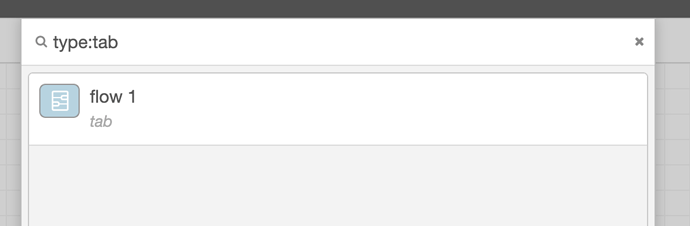If i'm barking up the wrong tree, then advise..
Strikes me that i have a lot of flows which contain the same text.
Searching (crtl-f) searches in all flows.
Is there a way to search in the current flow only?
If not, it's probably not difficult to implement?
s
be our guest - PR always welcome.
There isn't a way to do it currently. It would not be hard to filter the results to the current view, it's just a question of designing how the user does that filtering.
I'll add an item to the backlog for this and you've reminded me we had another suggestion around the search results the other day that I forgot to follow up on....
Hi Nick, I'm certain you already know all of this but on the of chance you were looking for ideas then ...
Maybe something like a keyword in the search text e.g. @thisflow or @scope:this. Similar to how vscode handles search filters...

These could also be available via the pallete to quickly populate the search field and can also be hooked up to shortcuts
As a keyboard shortcut, Ctrl-Shift-F may suit.
I quite like the @xxx: prefixing for different search types - maybe Ctrl-Shift-F could just bring up the search dialog with @flow: already there....
s
1 Like
The search bar already has the concept of filters, which you can see in action when you click the 'list flows' button:
So yes, the raw method will be to add another filter to the available syntax.
But the question is how to help the user discover that syntax. A keyboard-shortcut makes sense, but still isn't discoverable. The UI will need some sort of option to help the user set the filters without having to type them all out - and the filters could potentially be more than just 'in this flow'.
It's on the backlog now, so we'll look at it in due course.
2 Likes