Hi team,
I often have many very similar flows loaded (most disabled). When I'm working on one flow, the ability to search only in the current flow would be nice.
I checked the documentation, and it is not mentioned; apologies if this is present as a feature....
p.s. Shift-Ctrl-F seems to be available as a hotkey :).
br,
Simon
Ist this possible today somehow?
See if this will work for you.
-
click the hamburger menu and select
Search Flows
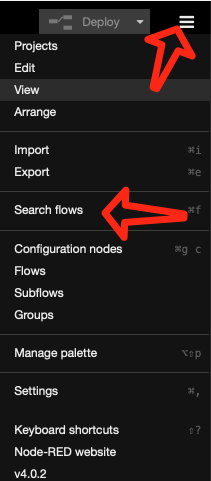
-
in the popup click on the down arrow

-
click on 'Current Flow'

-
after the flow name enter the code you want

I think probably you meant to highlight Search flows, not Manage palette.
Oops, your right @Colin I just corrected it.
@number005 If you use Shift-Ctrl-F that will take you to step 4 of my example.
Nice to see my suggestion is there now :).
Unfortunately I'm stuck on 1.0.1 for a few more months - until I can do a major upgrade of NodeJS and Node-red.
S
Or click the looking glass

I've noticed that I often work with multiple similar flows, many of which are disabled. It would be really helpful to have a search functionality limited to the current flow I'm working on.
I checked the documentation and didn't find any mention of this feature, so apologies if it's already available. If not, I believe it would be a useful addition for improving workflow management.
On a related note, I did find that Shift-Ctrl-F works as a hotkey, which is great! ![]()
Did the techniques suggested earlier in this thread not work for you?
Scroll up 4 posts
Hi @zubairsk
If you don't mind me saying, your post reads very much like a chatgpt generated version of the original post in this thread. As did your first post in the forum when you joined earlier this week.
Could you introduce yourself in case I'm very mistaken?

