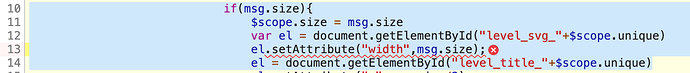As for follow up of thread Linear gauge as another gauge option I actually started to do it.
First version (early beta) - horizontal only. Takes one unit height. Reasonably configurable.

It is kind of ready for testing. And here I need your help.
I guess some device testing should be done and may be something performance wise. And of course main behaviors and appearance.
I really don't now what is the best path to organize such phase of development and testing so I 'm wide open for suggestions.
Widget is not published to npm, you can reach it from github: https://github.com/hotNipi/node-red-contrib-ui-level