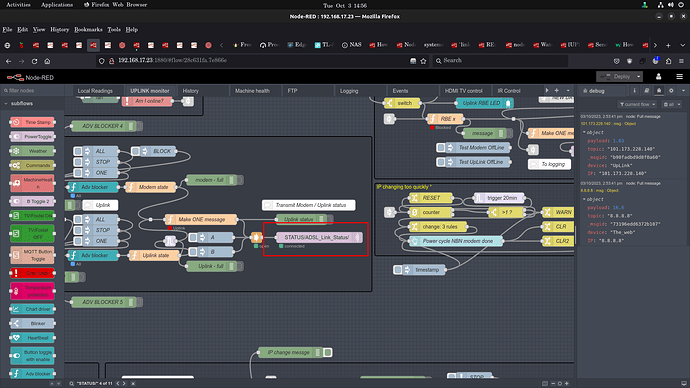I have MQTT explorer installed and running.
I am getting 3 message being published every..... so often, that are no longer needed.
Their TOPICs are STATUS/(device name)
They aren't retained and if I delete them, they come back fairly quickly.
I can't find a node (MQTT OUT) with that in the topic field.
So the device name is set before it gets to the node.
(And probably the whole topic.)
Yes, not really Node-red's problem.
I'm just looking for help to find who is sending the messages.
Update:
This is a screen shot - just to show you.
(red areas)
So I have 3 messages. Topics: STATUS/BedPi, STATUS/TelePi and STATUS/TimePi
The value changes - up and down - with each message.
So, thought 1:
STATUS/BedPi shouldn't be hard to find if I search for it in a MQTT OUT node.
All 3 machines searched. NOTHING!
Ok, not to be outdone:
Search for STATUS in MQTT OUT nodes and back track from there.
Nothing exciting there either.
I guess last option is to search for all topic empty MQTT OUT nodes and back track from them.