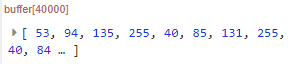I will publish this as a Flow once I'm happy that it is a bit more complete. However, as some have expressed an interest ...
A thread was raised on the forum recently about being able to track who/what updated an MQTT topic. It was suggested that MQTT v5 userProperties would be good for this. However, there really doesn't seem to be a decent viewer that includes MQTT v5. MQTT Explorer is kind of the gold standard viewer but it isn't being developed any more. So for some time I've been considering creating something in Node-RED. Here it is. ![]()
This is not a complete example. Current things that need finishing:
- Live updates - so far the data is received but isn't yet processed.
- Tidy up the view, highlight the currently selected entry in the tree
- Add input fields for sending topic/value to MQTT
- (Allow for data from multiple MQTT brokers) A nice-to-have.
But this already demonstrates the basic concept and is also an example of using Node-RED and UIBUILDER to quickly build data-driven applications with minimal coding.
The flow is pretty simple. you listen for whatever topics you want to monitor. The function node consolidates all of that into a cache object. It also passes the individual inputs on to the front-end for live processing. When a client connects to the UIBUILDER provided endpoint, a cache replay request is automatically sent (built-in feature of UIBUILDER), this triggers the change node to send the full cache. Everything else happens in the front-end but this means that whenever you open the web page (or if you come back to it after some time), you will get the latest full data - this is actually a big step up from MQTT Explorer.
At the moment, you have to reload the page to get the latest data, the live updates haven't been added in the front-end yet but they will be.
[{"id":"c05abcadc6c34fc4","type":"function","z":"b9112384060fcf7c","name":"Cache Entries","func":"// Just a safety measure to prevent too much recursion\n// Change if you have crazy deep topic hierarchies\nconst maxLevels = 9\n\nconst now = new Date()\n\nfunction doTopic(cachePart, keys, level = 0) {\n if (level > maxLevels) return // no infinite loops!\n\n let key\n if (Array.isArray(keys) && keys.length > 1) {\n // Grab the top level key (make sure it is a string)\n // MQTT topic parts could be number - don't want an accidental array\n key = `${keys.shift()}`\n\n // Make sure that the property exists as the next level\n if (!cachePart[key]) cachePart[key] = { _count: 1, _hasChildren: true }\n else {\n cachePart[key]._count++\n cachePart[key]._hasChildren = true\n }\n\n // Recurse to the next level\n doTopic(cachePart[key], keys, level++)\n } else {\n // Must be at the end of the topic chain\n if (!Array.isArray) keys = [keys] // make sure it is an array\n\n // MQTT topic parts could be number\n key = `${keys[0]}` // make sure it is a string\n \n if (!cachePart[key]) cachePart[key] = { _count: 0, _hasChildren: false }\n cachePart[key]._count++\n cachePart[key]._hasChildren = false\n cachePart[key]._updated = now\n cachePart[key]._value = msg.payload\n cachePart[key]._userProperties = msg.userProperties\n }\n}\n\nconst cache = flow.get('mqttCache') ?? {}\n\nconst splitTopic = msg.topic.split('/')\n\ndoTopic(cache, splitTopic)\n\n// flow.set('mqttTopics', topics)\nflow.set('mqttCache', cache)\n\n// Don't do this with bazilions of topics!\nreturn msg","outputs":1,"timeout":0,"noerr":0,"initialize":"","finalize":"","libs":[],"x":520,"y":160,"wires":[["417cabccecf1ef73","bc005152d0db16c7"]]},{"id":"417cabccecf1ef73","type":"debug","z":"b9112384060fcf7c","name":"debug 128","active":false,"tosidebar":true,"console":false,"tostatus":true,"complete":"true","targetType":"full","statusVal":"","statusType":"counter","x":735,"y":160,"wires":[],"l":false},{"id":"ef68803e77ba60b9","type":"mqtt in","z":"b9112384060fcf7c","name":"","topic":"test/#","qos":"2","datatype":"auto-detect","broker":"cc1c989613865d14","nl":false,"rap":true,"rh":0,"inputs":0,"x":230,"y":160,"wires":[["c05abcadc6c34fc4","ecd5ad6aca33c29a"]]},{"id":"ecd5ad6aca33c29a","type":"debug","z":"b9112384060fcf7c","name":"debug 129","active":true,"tosidebar":true,"console":false,"tostatus":true,"complete":"true","targetType":"full","statusVal":"","statusType":"counter","x":345,"y":120,"wires":[],"l":false},{"id":"c19a7abbc8d3e708","type":"mqtt out","z":"b9112384060fcf7c","name":"","topic":"test","qos":"1","retain":"false","respTopic":"test/response","contentType":"text/plain","userProps":"{\"source\":\"Node-RED Dev\"}","correl":"correlation-rules","expiry":"90","broker":"cc1c989613865d14","x":570,"y":360,"wires":[]},{"id":"af2bea4a7ba170f4","type":"inject","z":"b9112384060fcf7c","name":"","props":[{"p":"payload"},{"p":"topic","vt":"str"}],"repeat":"","crontab":"","once":false,"onceDelay":0.1,"topic":"","payload":"","payloadType":"date","x":340,"y":360,"wires":[["c19a7abbc8d3e708"]]},{"id":"00d8c50a47ddb8b2","type":"mqtt in","z":"b9112384060fcf7c","name":"","topic":"shellies/#","qos":"2","datatype":"auto-detect","broker":"cc1c989613865d14","nl":false,"rap":true,"rh":0,"inputs":0,"x":240,"y":220,"wires":[["c05abcadc6c34fc4"]]},{"id":"f8ca98892d8a1caf","type":"mqtt in","z":"b9112384060fcf7c","name":"","topic":"ESP/#","qos":"2","datatype":"auto-detect","broker":"cc1c989613865d14","nl":false,"rap":true,"rh":0,"inputs":0,"x":230,"y":280,"wires":[["c05abcadc6c34fc4"]]},{"id":"bc005152d0db16c7","type":"uibuilder","z":"b9112384060fcf7c","name":"","topic":"","url":"mqtt-view","fwdInMessages":false,"allowScripts":false,"allowStyles":false,"copyIndex":true,"templateFolder":"esm-blank-client","extTemplate":"","showfolder":false,"reload":true,"sourceFolder":"src","deployedVersion":"6.6.0","showMsgUib":false,"title":"","descr":"","x":830,"y":240,"wires":[[],["20cbce0e2eaed2be","930295354cacf101"]]},{"id":"20cbce0e2eaed2be","type":"debug","z":"b9112384060fcf7c","name":"debug 130","active":false,"tosidebar":true,"console":false,"tostatus":true,"complete":"true","targetType":"full","statusVal":"","statusType":"counter","x":975,"y":240,"wires":[],"l":false},{"id":"b696be3b9a267b68","type":"change","z":"b9112384060fcf7c","name":"Replay Cache","rules":[{"t":"delete","p":"uibuilderCtrl","pt":"msg"},{"t":"set","p":"payload","pt":"msg","to":"mqttCache","tot":"flow","dc":true},{"t":"set","p":"_uib","pt":"msg","to":"{\"cache\": \"REPLAY\"}","tot":"json"}],"action":"","property":"","from":"","to":"","reg":false,"x":600,"y":240,"wires":[["bc005152d0db16c7"]]},{"id":"930295354cacf101","type":"switch","z":"b9112384060fcf7c","name":"","property":"uibuilderCtrl","propertyType":"msg","rules":[{"t":"eq","v":"client connect","vt":"str"}],"checkall":"true","repair":false,"outputs":1,"x":485,"y":240,"wires":[["b696be3b9a267b68"]],"l":false},{"id":"cc1c989613865d14","type":"mqtt-broker","name":"home","broker":"home.knightnet.co.uk","port":"1883","clientid":"","autoConnect":true,"usetls":false,"protocolVersion":"5","keepalive":"60","cleansession":true,"autoUnsubscribe":true,"birthTopic":"services/nrdev","birthQos":"0","birthRetain":"false","birthPayload":"Online","birthMsg":{"userProps":"{\"source\":\"Node-RED Dev\"}","respTopic":""},"closeTopic":"services/nrdev","closeQos":"0","closeRetain":"false","closePayload":"Offline - disconnected","closeMsg":{"userProps":"{\"source\":\"Node-RED Dev\"}","respTopic":""},"willTopic":"services/nrdev","willQos":"0","willRetain":"false","willPayload":"Offline - unexpected","willMsg":{"userProps":"{\"source\":\"Node-RED Dev\"}","respTopic":""},"userProps":"{\"source\":\"Node-RED Dev\"}","sessionExpiry":""}]
To use the flow, you need to adjust for your own broker and topics. And need to update the UIBUILDER front-end code with the following - note that I'm using the ESM version of the uibuilder client library.
index.html
<!doctype html>
<html lang="en"><head>
<meta charset="utf-8">
<meta name="viewport" content="width=device-width, initial-scale=1">
<link rel="icon" href="../uibuilder/images/node-blue.ico">
<title>MQTT Viewer - Node-RED uibuilder</title>
<meta name="description" content="Node-RED uibuilder - MQTT Viewer">
<!-- Your own CSS -->
<link type="text/css" rel="stylesheet" href="./index.css" media="all">
<!-- NOTE this MUST be loaded as a MODULE. Also, uib client loaded in index not here -->
<script type="module" async src="./index.js">/* Your custom code + Imports uibuilder */</script>
</head><body class="uib">
<h1 class="with-subtitle">MQTT Viewer</h1>
<div role="doc-subtitle">Using the Node-RED and the UIBUILDER ESM library.</div>
<div id="container">
<div id="tree"></div>
<div id="detail"></div>
</div>
<div id="more"><!-- '#more' is used as a parent for dynamic HTML content in examples --></div>
</body></html>
index.css
/* Load defaults from `<userDir>/node_modules/node-red-contrib-uibuilder/front-end/uib-brand.min.css`
* This version auto-adjusts for light/dark browser settings.
*/
@import url("../uibuilder/uib-brand.min.css");
#container {
display: grid;
grid-template-rows: 1fr;
grid-template-columns: 1fr 1fr;
gap: 1em;
height: 100%;
}
#treediv details, #treediv details div {
margin-left: 1em;
}
.topic {
cursor: pointer;
}
index.js
// @ts-nocheck
/** An MQTT viewer for Node-RED
* Use a Node-RED flow to both build a full cache from any MQTT topics you are interested in
* and also send those topics through to the front-end as well.
* On initial page load, UIBUILDER sends the full cache, stores it in `cache` and calls buildTreeFromCache().
* That builds the DOM using the uibuilder front-end library low-code UI feature (saves messing with the DOM).
*
* Once the display is created from the cache, any further msgs contain individual topic updates.
* These update the cache and directly update the UI, again using the low-code capability for simplicity.
*
* Two global (window) functions are exposed (showSummary, showDetails). These are used as target functions
* when a user clicks on the tree structure. They update the details pane on the right-hand side.
*
* Author: Julian Knight (Totally Information), October 2023
* License: Apache 2.0
*/
import '../uibuilder/uibuilder.esm.min.js' // Adds `uibuilder` and `$` to globals
const cache = {}
const uibVer = Number(uibuilder.get('version').slice(0, 3))
/** Return a deep subset of an object based on a string query
* @param {object} obj The object to search
* @param {string} query The string query in the form "level1.level2c.level3f"
* @param {string} [separator] Optional. Default='.' Query string separator.
* @returns {any|undefined} The found subset
*/
function getNestedProperty(obj, query, separator = '.') {
return query.split(separator).reduce((acc, current) => {
return acc ? acc[current] : undefined
}, obj)
}
window.showSummary = (event) => {
let id = event.target.id
if (!id) id = event.target.parentElement.id
const details = getNestedProperty(cache, id, '/')
// console.log('showDetails', id, details, event)
uibuilder.ui({
'_ui': [{
'method': 'replace',
'components': [
{
'type': 'div',
'id': 'detaildiv',
'parent': '#detail',
'slot': `<p>${id}</p><pre class="syntax-highlight">${(uibVer < 6.6 && details === undefined) ? '**undefined**' : uibuilder.syntaxHighlight(details)}</pre>`,
},
]
}]
})
}
window.showDetails = (event) => {
const details = getNestedProperty(cache, event.target.id, '/')
// console.log('showDetails', event.target.id, details, event)
uibuilder.ui({
'_ui': [{
'method': 'replace',
'components': [
{
'type': 'div',
'id': 'detaildiv',
'parent': '#detail',
'slot': `<p>${event.target.id}</p><pre class="syntax-highlight">${uibuilder.syntaxHighlight(details)}</pre>`,
},
]
}]
})
}
/** Recursive function to build the tree details
* @param {*} cachePart The subset of the cache to process next
* @param {*} topicParent Parent part of the topic for use in titles and element ID's
* @param {*} level Level tracker to prevent infinite loops
* @returns {string} uib slot string
*/
function doMoreTree(cachePart, topicParent = '', level = 0) {
if (level > 9) return ''
let out = ''
Object.keys(cachePart).sort().forEach( (key, i) => {
if (key.startsWith('_') || key === 'updated') return
const localTopic = `${topicParent}/${key}`.replace(/^\//, '')
if (cachePart[key]._hasChildren === true) {
out += `<details id="${localTopic}" title="${localTopic}"><summary class="topic" onclick="showSummary(event)">${key} (${cachePart[key]._count})</summary>${doMoreTree(cachePart[key], localTopic, level++)}</details>`
} else {
// End of the tree
out += `<div id="${localTopic}" class="topic" title="${localTopic}" onclick="showDetails(event)">${key} - ${cachePart[key]._count}</div>`
}
})
return out
}
/** Build the tree view JSON & convert to DOM
* Replaces any previous entry completely
* Requires the full MQTT cache which is passed from Node-RED in a msg.payload
* @param {*} cache The MQTT cache object
*/
function buildTreeFromCache(cache) {
uibuilder.ui({
'_ui': [{
'method': 'replace',
'components': [
{
'type': 'div',
'id': 'treediv',
'parent': '#tree',
'slot': doMoreTree(cache),
},
]
}]
})
}
uibuilder.onChange('msg', (msg) => {
// if (msg.uibuilderCtrl) console.log({msg})
if (msg._uib && msg._uib.cache === 'REPLAY') {
// console.log('CACHE', msg)
buildTreeFromCache(msg.payload)
} else if (msg.topic === 'test') console.log({ msg })
})