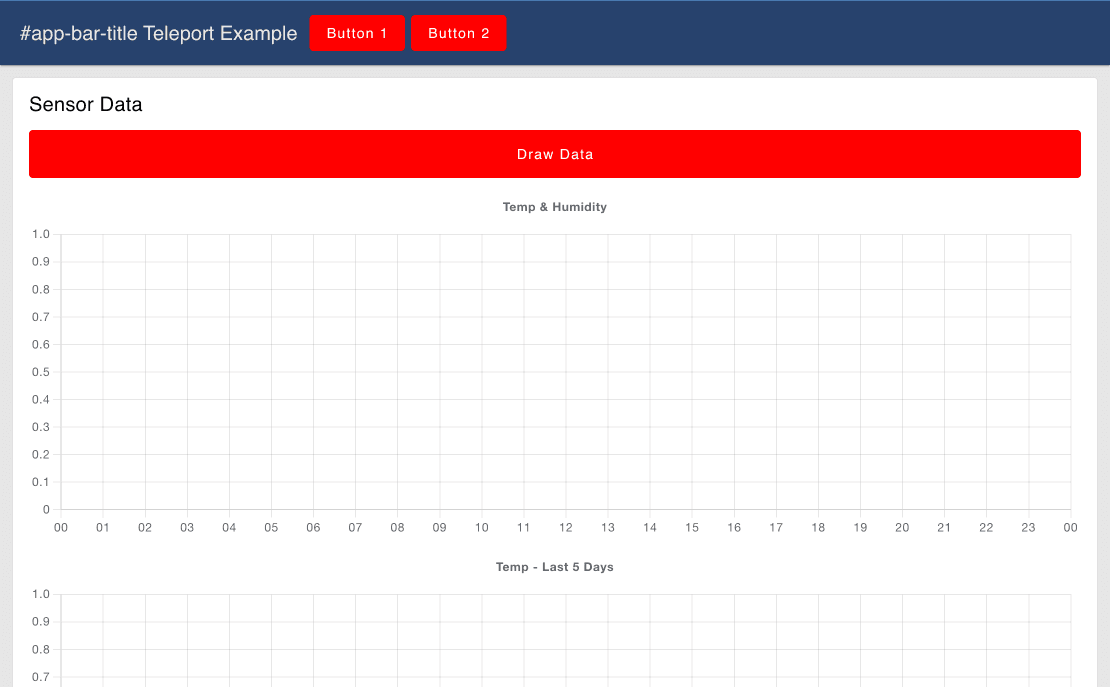I found the following example in the official documentation of Dashboard 2, which can be applied to Dashboard 2 but not to Dashboard 1.
<template>
<Teleport v-if="mounted" to="#app-bar-title">
<v-btn>Button 1</v-btn>
<v-btn>Button 2</v-btn>
</Teleport>
</template>
<script>
export default {
data() {
return {
mounted: false
}
},
mounted() {
this.mounted = true
}
}
</script>
I would like to ask how to modify the above code to make it effective in Dashboard 1?