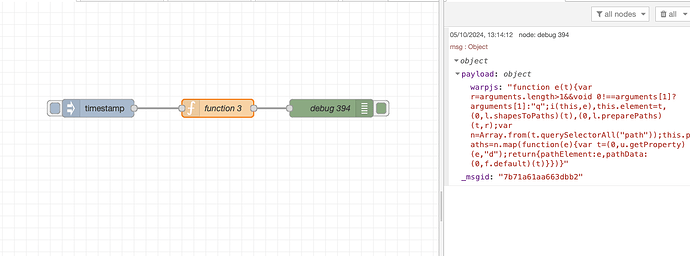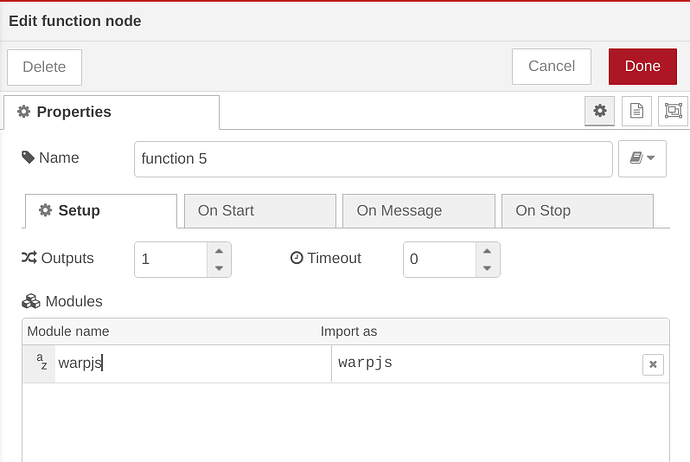test nodes
[
{
"id": "6241f6afe031be07",
"type": "function",
"z": "5a1c05cfa61f358b",
"name": "testing warp local edit",
"func": "const warpit = global.get('warpit');\n\nvar path_data = msg.payload;\n//node.warn(path_data); \n\nvar bpoints = msg.bpoints;\n//node.warn(bpoints);\n\nvar buffers = msg.buffers;\n//node.warn(buffers);\n\nconst newWarp = new warpit.Warp(path_data);\n//const warp = new Warp(path_data);\n//warp.interpolate(4);\nconsole.log(newWarp);\n\nreturn msg;\n\n\n\n",
"outputs": 1,
"timeout": 0,
"noerr": 0,
"initialize": "",
"finalize": "",
"libs": [],
"x": 560,
"y": 220,
"wires": [
[
"21ad1bc9baee811e"
]
]
},
{
"id": "f20d4b2c05b41614",
"type": "inject",
"z": "5a1c05cfa61f358b",
"name": "send path and related items",
"props": [
{
"p": "payloadBak",
"v": "m 184.2467,188.12341 c 44.8042,75.2293 23.9557,136.2636 2.9041,197.2539 33.6155,0.7488 57.9452,9.2357 69.6959,28.2051 77.6344,-16.691 158.3988,-21.3838 243.7611,-8.451 5.4947,-22.4815 22.8346,-33.1177 50.202,-33.7265 -16.0787,-55.175 -15.9528,-111.2503 0.7826,-168.2484 -32.2574,-6.2921 -46.0524,-17.8593 -52.9118,-31.408 -90.3634,14.7499 -168.8152,12.9559 -235.9759,-4.5202 -12.8294,22.5088 -44.0061,23.6124 -78.458,20.8951 z m 97.2131,48.6065 c 10.9275,34.3061 10.0291,68.098 0,101.4929 9.6764,3.4293 15.7051,-2.1456 34.6918,16.0547 44.0821,-8.9789 87.4855,-9.8125 130.2786,-3.3237 7.3855,-11.2446 17.1483,-17.3387 30.0007,-16.7384 -14.7552,-39.7283 -8.4853,-67.776 1.0561,-94.0062 -14.2136,-0.075 -30.1115,2.3763 -33.8385,-13.4286 -40.5067,7.2913 -81.3049,10.2087 -123.0916,-1.7001 -10.7014,9.0112 -23.8387,12.6636 -39.0971,11.6494 z M 760.9055,98.50001 c -83.2566,41.6283 -169.879,22.6377 -188.9764,0 -134.6849,36.6568 -262.3433,36.2632 -377.9527,0 -25.6735,18.9245 -110.229,39.3737 -188.9764,0 m 0,377.9527 c 53.8364,-26.9182 141.8086,-26.0881 188.9764,0 125.9842,-24.2128 251.9685,-22.175 377.9527,0 30.5695,-17.6559 126.5304,-31.223 188.9764,0 m 0,-377.9527 c -59.7865,89.3616 -53.791,287.748 0,377.9527 M 5,98.50001 c 73.3677,98.4953 59.402,267.9253 0,377.9527 M 571.9291,98.50001 c -24.02924,23.83578 -46.73642,45.68846 -73.2485,73.2485 -17.61007,17.85472 -33.63581,34.65323 -55.0321,55.0321 -19.23437,18.23688 -40.18594,39.90815 -60.6957,60.6958 -21.98354,21.84175 -42.37299,41.29235 -66.8012,66.8011 -19.7683,18.14107 -39.5366,37.10542 -59.3049,59.3049 -25.3056,23.13118 -42.44173,42.17763 -62.8703,62.8703 m 0,-377.9527 c 21.52641,22.54134 43.17954,44.87829 68.7283,68.7283 18.78942,19.77871 37.71897,39.4173 57.8522,57.8522 19.81168,17.83776 41.30205,40.7116 62.3959,62.3959 20.83002,21.48825 41.35243,43.28411 63.4774,63.4774 17.0615,18.0592 35.84083,36.1184 54.1776,54.1776 22.68513,19.41921 47.41754,47.02754 71.3213,71.3213 M 760.9055,98.50001 c -69.77103,34.98098 -139.54207,70.88613 -209.3131,104.6565 -24.39015,12.50672 -47.26094,25.77313 -74.1054,37.0527 -30.55536,14.7997 -61.29864,29.7873 -94.5342,47.2672 -33.3489,16.43336 -65.62288,31.79181 -101.493,50.7464 -29.38654,14.89825 -58.31252,29.61228 -94.309,47.1545 C 130.73511,413.58515 66.315726,445.79485 5,476.45271 M 5,98.50001 c 59.404627,31.25156 118.54165,63.57355 179.2467,89.6234 31.83175,15.91586 62.82393,31.41193 97.2131,48.6065 33.831,17.98491 67.662,33.98982 101.493,50.7465 30.40109,15.57967 60.45235,31.15933 93.4781,46.739 24.79297,13.30977 49.58593,25.20118 74.3789,37.1895 70.0319,36.09433 140.0638,70.17688 210.0957,105.0478",
"vt": "str"
},
{
"p": "bpoints",
"v": "[[22,22],[5,220],[100,240],[350,180],[520,210],[500,20],[350,-40],[190,35]]",
"vt": "json"
},
{
"p": "buffers",
"v": "{\t 'top': 0.1,\t 'bottom': 0.2,\t 'left': 0.3,\t 'right': 0.4\t}",
"vt": "jsonata"
},
{
"p": "payload"
}
],
"repeat": "",
"crontab": "",
"once": false,
"onceDelay": 0.1,
"topic": "",
"payload": "<path d='m 184.2467,188.12341 c 44.8042,75.2293 23.9557,136.2636 2.9041,197.2539 33.6155,0.7488 57.9452,9.2357 69.6959,28.2051 77.6344,-16.691 158.3988,-21.3838 243.7611,-8.451 5.4947,-22.4815 22.8346,-33.1177 50.202,-33.7265 -16.0787,-55.175 -15.9528,-111.2503 0.7826,-168.2484 -32.2574,-6.2921 -46.0524,-17.8593 -52.9118,-31.408 -90.3634,14.7499 -168.8152,12.9559 -235.9759,-4.5202 -12.8294,22.5088 -44.0061,23.6124 -78.458,20.8951 z m 97.2131,48.6065 c 10.9275,34.3061 10.0291,68.098 0,101.4929 9.6764,3.4293 15.7051,-2.1456 34.6918,16.0547 44.0821,-8.9789 87.4855,-9.8125 130.2786,-3.3237 7.3855,-11.2446 17.1483,-17.3387 30.0007,-16.7384 -14.7552,-39.7283 -8.4853,-67.776 1.0561,-94.0062 -14.2136,-0.075 -30.1115,2.3763 -33.8385,-13.4286 -40.5067,7.2913 -81.3049,10.2087 -123.0916,-1.7001 -10.7014,9.0112 -23.8387,12.6636 -39.0971,11.6494 z M 760.9055,98.50001 c -83.2566,41.6283 -169.879,22.6377 -188.9764,0 -134.6849,36.6568 -262.3433,36.2632 -377.9527,0 -25.6735,18.9245 -110.229,39.3737 -188.9764,0 m 0,377.9527 c 53.8364,-26.9182 141.8086,-26.0881 188.9764,0 125.9842,-24.2128 251.9685,-22.175 377.9527,0 30.5695,-17.6559 126.5304,-31.223 188.9764,0 m 0,-377.9527 c -59.7865,89.3616 -53.791,287.748 0,377.9527 M 5,98.50001 c 73.3677,98.4953 59.402,267.9253 0,377.9527 M 571.9291,98.50001 c -24.02924,23.83578 -46.73642,45.68846 -73.2485,73.2485 -17.61007,17.85472 -33.63581,34.65323 -55.0321,55.0321 -19.23437,18.23688 -40.18594,39.90815 -60.6957,60.6958 -21.98354,21.84175 -42.37299,41.29235 -66.8012,66.8011 -19.7683,18.14107 -39.5366,37.10542 -59.3049,59.3049 -25.3056,23.13118 -42.44173,42.17763 -62.8703,62.8703 m 0,-377.9527 c 21.52641,22.54134 43.17954,44.87829 68.7283,68.7283 18.78942,19.77871 37.71897,39.4173 57.8522,57.8522 19.81168,17.83776 41.30205,40.7116 62.3959,62.3959 20.83002,21.48825 41.35243,43.28411 63.4774,63.4774 17.0615,18.0592 35.84083,36.1184 54.1776,54.1776 22.68513,19.41921 47.41754,47.02754 71.3213,71.3213 M 760.9055,98.50001 c -69.77103,34.98098 -139.54207,70.88613 -209.3131,104.6565 -24.39015,12.50672 -47.26094,25.77313 -74.1054,37.0527 -30.55536,14.7997 -61.29864,29.7873 -94.5342,47.2672 -33.3489,16.43336 -65.62288,31.79181 -101.493,50.7464 -29.38654,14.89825 -58.31252,29.61228 -94.309,47.1545 C 130.73511,413.58515 66.315726,445.79485 5,476.45271 M 5,98.50001 c 59.404627,31.25156 118.54165,63.57355 179.2467,89.6234 31.83175,15.91586 62.82393,31.41193 97.2131,48.6065 33.831,17.98491 67.662,33.98982 101.493,50.7465 30.40109,15.57967 60.45235,31.15933 93.4781,46.739 24.79297,13.30977 49.58593,25.20118 74.3789,37.1895 70.0319,36.09433 140.0638,70.17688 210.0957,105.0478' style='fill:none;stroke:#000000' />",
"payloadType": "str",
"x": 280,
"y": 220,
"wires": [
[
"6241f6afe031be07"
]
]
},
{
"id": "21ad1bc9baee811e",
"type": "debug",
"z": "5a1c05cfa61f358b",
"name": "debug 401",
"active": true,
"tosidebar": true,
"console": false,
"tostatus": false,
"complete": "true",
"targetType": "full",
"statusVal": "",
"statusType": "auto",
"x": 790,
"y": 220,
"wires": []
}
]