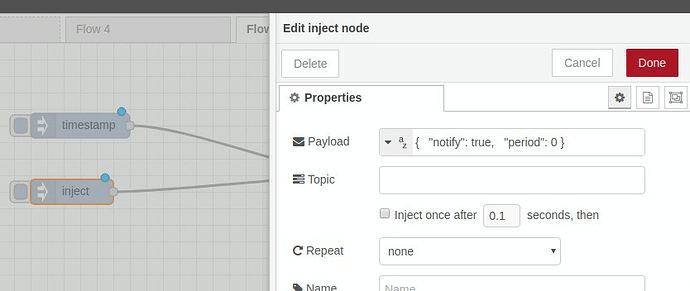I've made this cleaner and easier to use thanks to help from @afelix 
[{"id":"c03f56cb.e04df8","type":"Generic BLE in","z":"3d21c343.43135c","name":"","genericBle":"52932639.b8fa68","useString":false,"notification":true,"x":330,"y":120,"wires":[["4fe8abf7.5e0a24","7bc7f513.4f938c","95f4ae3b.79af7"]]},{"id":"4018a3ae.3483ec","type":"inject","z":"3d21c343.43135c","name":"Start Notifications","topic":"","payload":"{ \"notify\": true, \"period\": 0 }","payloadType":"str","repeat":"","crontab":"","once":false,"onceDelay":0.1,"x":120,"y":120,"wires":[["c03f56cb.e04df8"]]},{"id":"bb6ebd6b.69156","type":"comment","z":"3d21c343.43135c","name":"e95dda90251d470aa062fa1922dfa9a8 is Button A","info":"","x":270,"y":40,"wires":[]},{"id":"4adbd1e2.a2d2","type":"comment","z":"3d21c343.43135c","name":"e95dda91251d470aa062fa1922dfa9a8 is ButtonB","info":"","x":680,"y":40,"wires":[]},{"id":"95f4ae3b.79af7","type":"switch","z":"3d21c343.43135c","name":"","property":"$keys(payload.characteristics.$sift(function($val,$key) {$key ~> /[a-f0-9]{32}/}))","propertyType":"jsonata","rules":[{"t":"eq","v":"e95dda90251d470aa062fa1922dfa9a8","vt":"str"},{"t":"eq","v":"e95dda91251d470aa062fa1922dfa9a8","vt":"str"}],"checkall":"true","repair":false,"outputs":2,"x":510,"y":120,"wires":[["5493f10.0edff1"],["af6ef78e.cc3d28"]]},{"id":"e42aac6.8060e5","type":"debug","z":"3d21c343.43135c","name":"","active":true,"tosidebar":true,"console":false,"tostatus":true,"complete":"payload","targetType":"msg","x":930,"y":80,"wires":[]},{"id":"5493f10.0edff1","type":"change","z":"3d21c343.43135c","name":"ButtonA","rules":[{"t":"set","p":"payload","pt":"msg","to":"payload.characteristics.$sift(function($val,$key) {$key ~> /[a-f0-9]{32}/}).*","tot":"jsonata"},{"t":"set","p":"payload","pt":"msg","to":"payload[0]","tot":"msg"}],"action":"","property":"","from":"","to":"","reg":false,"x":700,"y":80,"wires":[["e42aac6.8060e5"]]},{"id":"af6ef78e.cc3d28","type":"change","z":"3d21c343.43135c","name":"ButtonB","rules":[{"t":"set","p":"payload","pt":"msg","to":"payload.characteristics.$sift(function($val,$key) {$key ~> /[a-f0-9]{32}/}).*","tot":"jsonata"},{"t":"set","p":"payload","pt":"msg","to":"payload[0]","tot":"msg"}],"action":"","property":"","from":"","to":"","reg":false,"x":700,"y":140,"wires":[["bcbaed84.16fb5"]]},{"id":"bcbaed84.16fb5","type":"debug","z":"3d21c343.43135c","name":"","active":true,"tosidebar":true,"console":false,"tostatus":true,"complete":"payload","targetType":"msg","x":930,"y":140,"wires":[]},{"id":"52932639.b8fa68","type":"Generic BLE","z":"","localName":"BBC micro:bit [tiguv]","address":"e5:a8:1e:1c:cd:5c","uuid":"e5a81e1ccd5c","muteNotifyEvents":false,"operationTimeout":"","characteristics":[{"uuid":"2a00","name":"Device Name","type":"org.bluetooth.characteristic.gap.device_name","notifiable":false,"readable":true,"writable":true,"writeWithoutResponse":false},{"uuid":"2a01","name":"Appearance","type":"org.bluetooth.characteristic.gap.appearance","notifiable":false,"readable":true,"writable":false,"writeWithoutResponse":false},{"uuid":"2a04","name":"Peripheral Preferred Connection Parameters","type":"org.bluetooth.characteristic.gap.peripheral_preferred_connection_parameters","notifiable":false,"readable":true,"writable":false,"writeWithoutResponse":false},{"uuid":"2a05","name":"Service Changed","type":"org.bluetooth.characteristic.gatt.service_changed","notifiable":false,"readable":false,"writable":false,"writeWithoutResponse":false},{"uuid":"e95d93b1251d470aa062fa1922dfa9a8","name":"<Unnamed>","type":"(Custom Type)","notifiable":false,"readable":true,"writable":true,"writeWithoutResponse":false},{"uuid":"e97d3b10251d470aa062fa1922dfa9a8","name":"<Unnamed>","type":"(Custom Type)","notifiable":true,"readable":false,"writable":false,"writeWithoutResponse":true},{"uuid":"2a24","name":"Model Number String","type":"org.bluetooth.characteristic.model_number_string","notifiable":false,"readable":true,"writable":false,"writeWithoutResponse":false},{"uuid":"2a25","name":"Serial Number String","type":"org.bluetooth.characteristic.serial_number_string","notifiable":false,"readable":true,"writable":false,"writeWithoutResponse":false},{"uuid":"2a26","name":"Firmware Revision String","type":"org.bluetooth.characteristic.firmware_revision_string","notifiable":false,"readable":true,"writable":false,"writeWithoutResponse":false},{"uuid":"e95d9775251d470aa062fa1922dfa9a8","name":"<Unnamed>","type":"(Custom Type)","notifiable":true,"readable":true,"writable":false,"writeWithoutResponse":false},{"uuid":"e95d5404251d470aa062fa1922dfa9a8","name":"<Unnamed>","type":"(Custom Type)","notifiable":false,"readable":false,"writable":true,"writeWithoutResponse":true},{"uuid":"e95d23c4251d470aa062fa1922dfa9a8","name":"<Unnamed>","type":"(Custom Type)","notifiable":false,"readable":false,"writable":true,"writeWithoutResponse":false},{"uuid":"e95db84c251d470aa062fa1922dfa9a8","name":"<Unnamed>","type":"(Custom Type)","notifiable":true,"readable":true,"writable":false,"writeWithoutResponse":false},{"uuid":"e95dda90251d470aa062fa1922dfa9a8","name":"<Unnamed>","type":"(Custom Type)","notifiable":true,"readable":true,"writable":false,"writeWithoutResponse":false},{"uuid":"e95dda91251d470aa062fa1922dfa9a8","name":"<Unnamed>","type":"(Custom Type)","notifiable":true,"readable":true,"writable":false,"writeWithoutResponse":false}]}]
Note - if you long press on a button it will output a 1 and then a 2