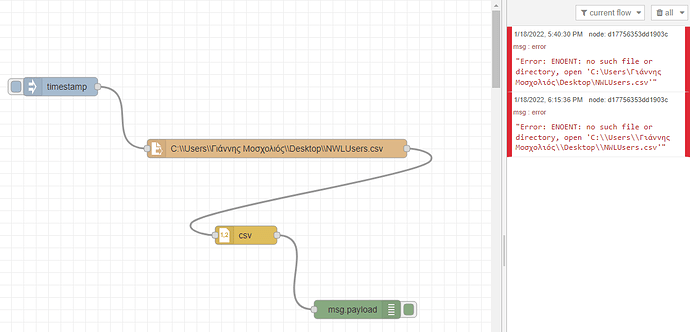Hi Everyone,
I'm new to Node-Red and I cannot really find a solution for this issue on the web. Basically I want to read a csv file and display the names at the Debug. Everytime I'm using the file path I get this error from the screenshot. I believe it's because I'm using it through docker, also I work from Windows 10 with Ubuntu 20.04 LTS. I cannot really find the path in order to find this file, can you please help me?
Sometimes it is good to read the help of a node. For Windows Systems you need to replace the backslash with double-backslashes.
And this path is only possible, if your Node-Red is running under Windows on the same machine. Otherwise you need to set up a network connection.
Hi @mickym2 , thanks for your quick reply.
Here is an update of what you suggested to me:
Everything is running on my Windows machine, docker is also installed as an application on my machine but all the technologies(Portainer,Node-Red,Grafana,InfluxDB) are installed throught Ubuntu 20.04 LTS for Windows.
Regarding "set up a network connection", you mean to share a folder on the network and maybe drag it from there?
Thanks in advance
If NodeRed is running on Ubuntu it is running on Linux - and you cannot access files out of your virtual machine. I have no experience - but you can also use the exex node - and you may have the same problems. I dont think that it is possible to access outside of the portainer.
Either you store your csv in the local context of the portainer or yes you share a folder on the windows machine and mount it to the Ubuntu system. I guess that you have a general problem to access files outside of your vm.
That is the fundamental problem. A Docker app can generally only access folders mounted as volumes in the container. Is there a reason you are using Docker? If not then don't, it just makes life difficult as you have found.
As an aside, in Windows, forward slashes work, so use them rather than backslash, which you then need to escape in strings, with an additional backslash.
Hello there,
I managed to changed the host in portainer and make it point on my local PC.
Issue resolved.
Thank you very much!!
This topic was automatically closed 14 days after the last reply. New replies are no longer allowed.