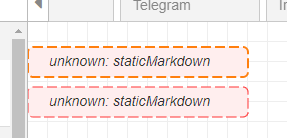We have published the final beta of Node-RED 1.0.
This release sweeps up a number of bug fixes and brings us very close to the final release.
Cloning messages
Following the feedback on the last beta, some more changes were needed to help minimise the impact the move to asynchronous message passing brings.
This release, as I described on the blog last week, changes the default behaviour of the Function node to always clone messages passed to node.send().
If you didn't follow the discussion in the last beta release thread, have a read of the blog post to find out what has changed.
Removed Nodes (again)
We have removed some more nodes from the default palette.
In additional to the other nodes we removed in the last beta, the Sentiment nodes is no longer installed by default. It is now in its own npm module and can be installed separately.
Installing the beta
If you want to try out the beta, you will need specify node-red@next when you use npm to update. Without the @next you'll still get 0.20.x.
So on a Pi you'd do:
sudo npm install -g --unsafe-perm node-red@next
Reporting problems
If you hit any problems, please report them either as a reply on this topic, or in the #dev slack channel. Please do not post new topics to the forum regarding the beta as that could confuse users who are not using the beta.
Outstanding work
We had intended beta.3 to be the final beta before the full release, but we wanted to get the message cloning change into the hands of beta testers - we didn't want to leave that until the final release.
Good progress is being made on the various other things we need in place for the release and we're on track for releasing 1.0 on .... well, lets not spoil that surprise just yet.