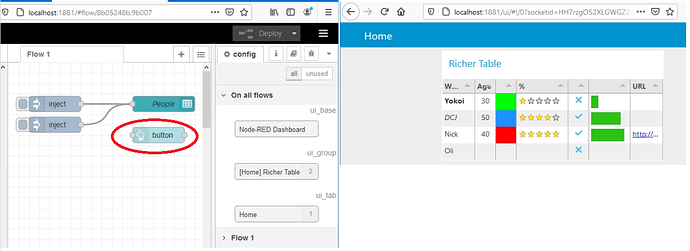sorry maybe i can explain with a screen shoot
this is i make new fresh node on node-red -p 1881 -u c:/node-red-1881
and i tried import UI-table example Richer Table and add my own button on the same UI-Group
when i deploy the node and open localhost:1881/ui . the button is disappear
[{"id":"8b05248b.9b007","type":"tab","label":"Flow 1","disabled":false,"info":""},{"id":"b7dff285.69049","type":"inject","z":"8b05248b.9b007","name":"","repeat":"","crontab":"","once":false,"onceDelay":0.1,"topic":"","payload":"[{"Name":"Yokoi","Age":"30","Color":"lime","Prog":70,"Star":"3"},{"Name":"DCJ","Age":"50","Color":"dodgerblue","Prog":"45","Star":2,"Pass":false,"web":""},{"Name":"Nick","Age":"40","Color":"darkred","Prog":95,"Star":"5","Pass":true,"web":"http://nodered.org"},{"Name":"Oli"}]","payloadType":"json","x":290,"y":80,"wires":[["7d48e13.90ee22"]]},{"id":"cb53cb76.5fd0d8","type":"inject","z":"8b05248b.9b007","name":"","repeat":"","crontab":"","once":false,"onceDelay":0.1,"topic":"","payload":"[{"Name":"Yokoi","Age":"30","Color":"lime","Prog":20,"Star":"1"},{"Name":"DCJ","Age":"50","Color":"dodgerblue","Prog":"80","Star":4,"Pass":true,"web":""},{"Name":"Nick","Age":"40","Color":"red","Prog":90,"Star":"5","Pass":true,"web":"http://nodered.org"},{"Name":"Oli"}]","payloadType":"json","x":290,"y":120,"wires":[["7d48e13.90ee22"]]},{"id":"7d48e13.90ee22","type":"ui_table","z":"8b05248b.9b007","group":"571a38b1.5e3638","name":"People","order":1,"width":"8","height":"3","columns":[{"field":"Name","title":"Who","width":"","align":"left","formatter":"html","formatterParams":{"target":"_blank"}},{"field":"Age","title":"Age","width":"40","align":"center","formatter":"plaintext","formatterParams":{"target":"_blank"}},{"field":"Color","title":"","width":"5%","align":"left","formatter":"color","formatterParams":{"target":"_blank"}},{"field":"Star","title":"%","width":"100","align":"left","formatter":"star","formatterParams":{"target":"_blank"}},{"field":"Pass","title":"","width":"5%","align":"center","formatter":"tickCross","formatterParams":{"target":"_blank"}},{"field":"Prog","title":"","width":"80","align":"left","formatter":"progress","formatterParams":{"target":"_blank"}},{"field":"web","title":"URL","width":"","align":"left","formatter":"link","formatterParams":{"target":"_blank"}}],"outputs":0,"x":500,"y":80,"wires":},{"id":"16a731c.19d9a4e","type":"ui_button","z":"8b05248b.9b007","name":"","group":"571a38b1.5e3638","order":1,"width":0,"height":0,"passthru":false,"label":"button","tooltip":"","color":"","bgcolor":"","icon":"","payload":"","payloadType":"str","topic":"","x":490,"y":140,"wires":[]},{"id":"571a38b1.5e3638","type":"ui_group","name":"Richer Table","tab":"29ec6908.552b36","order":1,"disp":true,"width":"8","collapse":false},{"id":"29ec6908.552b36","type":"ui_tab","name":"Home","icon":"track_changes","order":1,"disabled":false,"hidden":false}]