I am using the Notification UI node in Yes/No Dialog mode.
When the Dialog is displayed the text on the buttons are to light to show up well.
See image below:
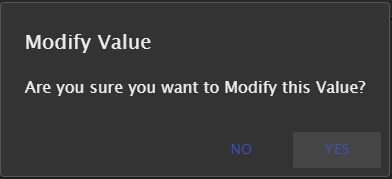
How can I change the text color?
Thanks...
I am using the Notification UI node in Yes/No Dialog mode.
When the Dialog is displayed the text on the buttons are to light to show up well.
See image below:
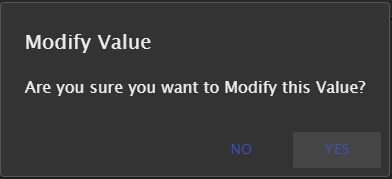
How can I change the text color?
Thanks...
Add a template node with the following:
.md-button.md-default-theme.md-primary {
color: rgb(255,255,255);
It will change the button color to white.
How do I incorporate this within the notification node?
Thanks
Use ui_template node. Note the Template type must be Added to site <head> section!

I still don't see how this works with the notification node?
Here is an image of my Yes/No Dialog. Where would I place the template node?

Thanks...
ui_template node does not need any wires connected to it if Template type is "Added to site <head> section". Just place it somewhere and configure properly.
You will need to add style tags
<style>
// place your style definitions here
</style>
You can share your flow with us if you really can't find the issue.
So I add as you indicate, but get the following message when I try to deploy.

You have missed something in the node setup.
This is a little bug I think. If you place ui_template and change it directly to site head and deploy, it has that configuration error. Workaround is to use that second option, deploy, and then change back to site head option and everything is correct then.
Mentioning @dceejay here to get attention about possible bug.
I did the switch as you indicate and I don't get the error.
Thanks!