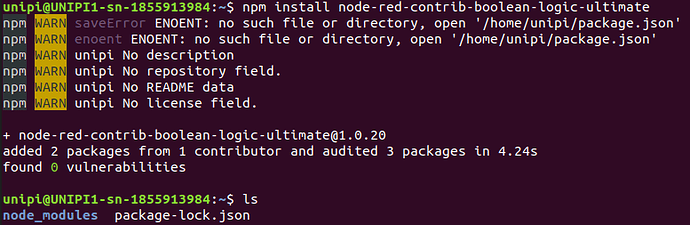Hi guys,
relatively new to Node Red. Actually I am using it as a teaching aid for my automation class here in New Zealand. We have enjoyed the limited time using Node Red thus far, but I have a small problem I hope you can assist with.
I need to install boolean gate logic. I found the following two sites, but I have been unsuccessful installing as per instructions (broken links as I am a new user that can only post max 2!) :
node-red-contrib-boolean-logic-ultimate
node-red-contrib-bool-gate
When I use NPM, (exactly as prescribed in those two links above) it initially appears to be working, however then it bombs out with several warnings. Near the top where it first appears to go wrong, it states:
npm WARN saveError ENOENT: no such file or directory, open '/home/unipi/package.json'
I have looked in the unipi directory, and this is true. There is no package.json file, however there is a package-lock.json.
I am remotely connected to Node-Red, that is running on a Raspberry Pi/UniPi1.1 combo.
The particular flavour of Node-Red I am using has been prebuilt specifically for the UniPi1.1 board:
Node-Red V1.0.6
Raspbian version: Debian GNU/Linux 10 (buster)
It probably doesn't matter, but for completeness sake, I am remotely connected to the UniPi/Node-Red install from my Ubuntu 20.04 Desktop machine.
Any help would be greatly appreciated, as we do need the logic (AND,OR, XOR etc.) gate stuff to be working, thank you
The full output/error is as follows:
Regards,
Graham